6 Super Easy Ways to Protect Your Online Privacy
There’s a lot of talk about protecting your privacy online lately (big thanks to Facebook for a good portion of that coverage). And even though it’s a buzzy topic right now, it’s not without some merit. There is more and more data being collected on you and me every day, and while advertisers are using most of it, some of it is being collected for more nefarious reasons. Because of this, I figured maybe I’d put together a quick video on how to protect your privacy online whether you’re trying to stop juggernaut companies like Facebook and Google, or hackers, criminals, etc.
If It Has a Screen, Lock It

First up, it might seem a bit simple but, your phone, your computer, anything that has a screen that has your data on it, needs a pin code/password/etc. The chances of your computer or phone is lost or stolen is higher than you think and because a lot of your logins and other data are on those devices (and sometimes have autofill for passwords on sites, etc.), you also need to make sure people can’t get in to those devices if they happen to get them.

Get a Password Manager

Beyond locking down your phone and computer, you almost certainly could use a better/more secure password for all your online accounts. The issue is with all the different logins we all have, creating a random password for each, while being super secure, would also be a pain. The solution that a lot of people are opting for nowadays, is a password manager.
These programs like 1password, LastPass, Bitdefender allow you to create an account with them and then they have plugins for your phone and computer browsers that whenever you create an account it’ll create a ridiculously complex password for that account. When you return to log in, the password manager asks you for your password manager account password and then it inputs the unique password that it created for that site/app for you automatically.
Enable Two-Step Authentication on Everything
Next, there have been way too many stories of companies having breaches of their databases and all their users’ data being shared on the internet. While being more careful with who you give your data to, sometimes we need to have accounts on apps that we like to use.

So one lesson I learned the hard way after my Twitter account being hacked a long time ago, is you need more than a password stopping someone from getting access to your accounts.

Most companies give you the option to use two-step authentication in addition to your password and I cannot stress enough, you should use it in every circumstance it’s provided.

Essentially, two-step authentication means that after you put in your user name and password to log in, then receive a text message (or a message through an authentication app) with a randomly generated code that you have to also put in before the system lets you log in.
While it’s becoming more and more likely that a hacker might have your username and password, it’s pretty slim that that also have your phone. It doesn’t take that much more time for you, but it’s a great way of adding a lot more security to your logins.
VPN

A tool becoming more and more popular when it comes to online privacy protection is a VPN.

A VPN, or virtual private network, is a tool that allows you to connect to a specialized network and have mask all of your info while you surf the web.

Generally, you can download one of these programs and just turn it on to automatically have it hide your info no matter what you are doing on the internet from using social media to banking, to whatever else.
Services like PureVPN, NordVPN, TunnelBearVPN, and BitDefender, are a great, inexpensive way to hide your info, but also they have the side benefit of being able to spoof what country you are in allowing you to get around country restrictions (think watching US Netflix shows while abroad in Australia, etc.).
Protect Your Home Network and IoT Devices

A big topic of security vulnerabilities lately is hackers accessing your Internet of Things devices like cameras, sensors, etc. and grab your personal data off of them or even using them to monitor you in your own home.
A lot of this is due to the incompetence of some IoT device manufacturers and their not thinking enough about security, but now that it’s been brought to light recently that is changing.
In the meantime and regardless though there is something you can do to protect not just your IoT devices, but your home network in general. That something is adding a firewall.

A firewall is a software solution that actively monitors and blocks access to your network from the outside. You can set one up using a number of services that offer them and quickly add another layer of protection to your network.
Use an All-in-One Tool

Now, Bitdefender sent me their Total Security 2019 program to test out for this video and after using it, I have to agree with all the internet security firms out there like AV-Comparatives and PCMag that ranked it as one of the best malware software out there. I’ve even mentioned it before on the site (and even a couple of times in this video already) and have nothing bad to say about it, and beyond its suite of anti-malware services, it has features aimed at protecting your online privacy, as well.
From a VPN built-in to a privacy firewall, a wi-fi monitoring tool to detect intruders on the network, social network and email protection to help block suspicious messages sent to you, a password manager, and more, it’s honestly a great way to just download one program and have all the things we just discussed and more taken care of in one fell swoop.
There you go, guys! Let me know what you guys think in the comments below and if you want to check out Bitdefender you can do so here and get a free trial if you’re interested.
As always, thanks for reading!




















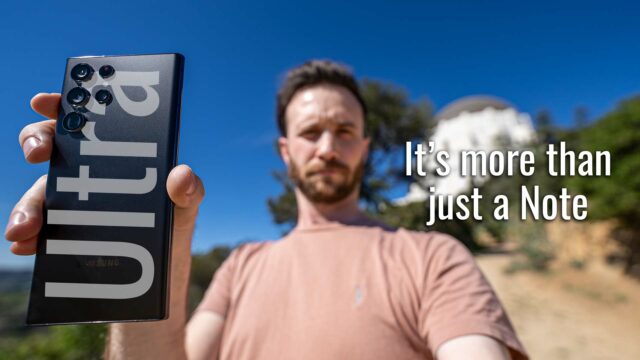
VPNs are insanely useful if you’re connected to a public network. I have ExpressVPN on both my phone and laptop—works great and never had any issues connecting.
So useful!