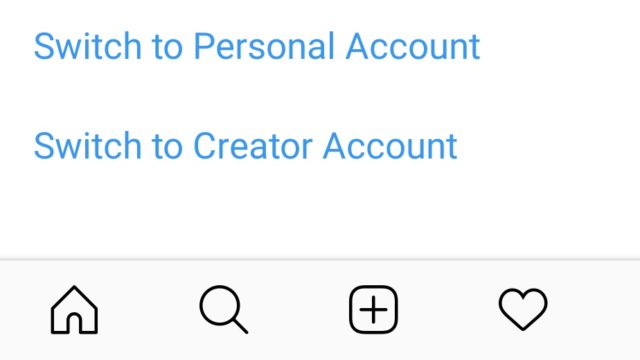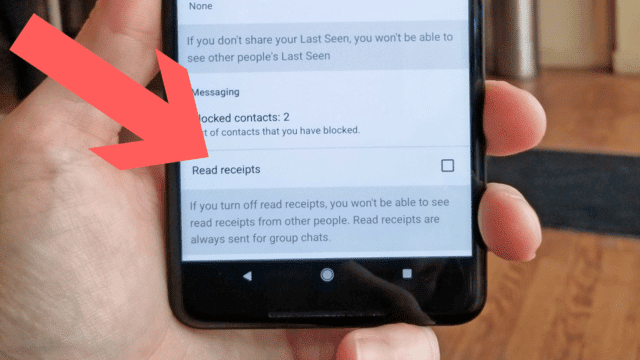How to Disable Live Notifications
OK, so the live craze is great and all. I love the idea of using live video on social to show something that might be important to show in the moment: news, an event, an announcement, hell, even a live show you might do. Sure! What I don’t want to see live, is a drunk person showing me the inside of a poorly lit bar while screaming out the wrong lyrics to whatever song happens to be playing.
As with any new tech/social feature, there’s an etiquette that isn’t exactly inherent at launch, but instead, needs to be learned slowly as more and more people try it out–and subsequently get yelled at for being annoying.
I feel like by now, most people are toning down the live videos and being a little more particular about their use of it (thankfully).
But… there’s always that person.
For those us who happen to be friends with that person on at least one social network, I figured I’d show you real quick how to disable the live notifications from them on each of the most popular social networks (or turn live notifications off entirely, in some cases).
Let’s start with the most egregious of live social networks: Facebook.
How to Turn off Live Notifications on Facebook
When Facebook first launched live notifications, I swear… Every hour I had people “going live”. Again, it’s toned down thankfully, but if you want to make sure to not have to deal with it from a specific person, it’s easy to do, but only if they go live again. Let me show you.
Turn Off Live Notifications for an Individual
There’s no way to turn off live notifications for individuals without them first notifying you that they went live. But when they do:
- Tap and hold on the notification that said “X is live now”.
- It’ll then show you an option to Hide this Notification or Turn Off Notifications About Live Videos from X. Tap the latter.
That’s it for disabling it for an individual. Now, if you just don’t want live notifications entirely, there’s a setting for that, too.
Turn Off Live Notifications. Period.
- Open the Facebook app on your phone.
- Tap on the settings icon (yes it moves every couple of months cause Facebook can’t help themselves, but it looks generally like the below).
- Scroll down to and tap on Notifications.
- Tap Live Video.
- Turn off Allow Notifications on Facebook to turn them off on all devices or tap the Push option to just stop it from notifying you through notifications on the phone (you might still be signed up to get them through email, SMS, etc so the second option won’t stop that).
Boom. Done.
Next up, I think would be (of course owned by Facebook) Instagram. Here’s how to turn the Instagram Live notifications off, as well.
How to Turn Off Instagram Live Notifications
Unlike Facebook, there’s no way to block live notifications from individuals on Instagram–it’s an all of nothing situation. But, if you want to disable all live notifications on Instagram, here’s how:
- Open Instagram.
- Head to the settings (gear or three dots at the top right of your profile page) and tap on Push Notifications.
- Scroll to the very bottom and turn off Live Notifications.
And, again, done.
There you go, guys. hope that helps some people out, let me know if I missed something and need to add it or just say hi if this helped you in some way. Don’t forget to chat with me on social and subscribe to my weekly newsletter for all the tips, tricks, news and videos I do delivered every Sunday.
Regardless, thanks for reading!