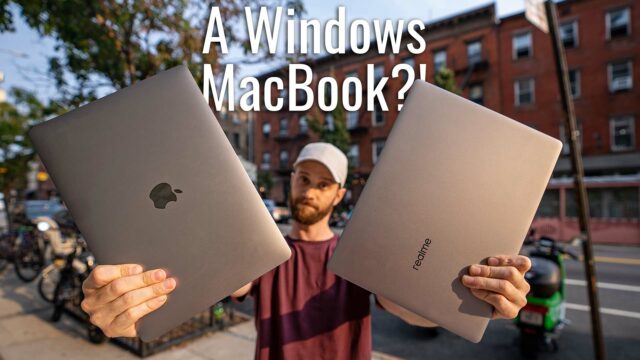Razer Blade 15 Studio Edition Complete Walkthrough
I’m kind of excited about this laptop, not going to lie.
This is the new Razer Blade 15 Studio Edition and I’m excited because of the GPU power sitting under the hood. This is the first laptop to market with NVIDIA’s new Quadro RTX 5000 GPU.
You’ve heard of the GeForce RTX 2080 line up of GPUs, I imagine, and you know they’re some of the most powerful GPUs out right now. The thing is, that while these GPUs can definitely be used for content creation–video/photo editing, 3D rendering, and other graphical professional work–it’s really meant for gaming.
The Quadro line up, however, is sort of the other way around. You can definitely use it for gaming, but it really wants to help you develop a game more than play one.
We’ll get into more of how that actually translates in the real-world in a bit, but first, as is the usual on this channel, let’s go through every spec, feature and show what this laptop can and cannot do in this complete walkthrough.
Styling
First up, the styling.
Unlike the other Blade 15 models, this one only comes in one color: Mercury White. It’s probably more of a silver in my opinion with white keys but whatever, it’s the same color they’ve used on other models usually to indicate it’s less gamer and more professional, or something. Regardless, I like the color.
Another thing about the styling to further push that idea home on this model is the fact that unlike the other Razer Blade 15 models, we don’t have a light-up, three-headed snake logo on the lid. It is instead replaced with the tone-on-tone variety that we’re used to seeing on the new Blade Stealth models.
You do, however, still get the option of RGB per-key keys and if you want to stay stealthy about it, white is, of course, an option. That keyboard, by the way, is a very clicky one that is great to type on.
They did keep the rogue right function key that I hate and will mention in every video until they remove it. Long story short, it’s only on this laptop and no other, is unnecessary and causes you to tap it instead of right arrow, right arrow instead of down, etc. out of muscle memory.
Above that keyboard is our 15″ 4K OLED touch screen. You can check out my Razer Blade 15″ OLED video for more info on the display as it’s the same here, but suffice it to say it has a much higher brightness, color, and contrast ratio than a normal IPS display and looks pretty solid (and it covers 100% of the DCI-P3 colorspace for any designers out there who might need that).
At the top of the screen, we have our 720P webcam that looks and sounds like this.
It is also Windows Hello enabled so you can use your face to sign in to Windows.
Now, beneath the screen and on either side of that keyboard are Dolby Atmos capable speakers that sound like this.
Under that, we have our thankfully large glass trackpad that is a Microsoft Precision trackpad so it’s much more responsive and can use Windows gestures, as well.
For ports on the left, we have our proprietary power port that allows you to use the insane 230W power adapter to charge the 80wH battery. Next to that, we have two USB 3.2 Gen 2 Type-A ports and a 3.5mm headphone/microphone combo jack.
On the right, we have a USB- Type-C port that is Thunderbolt 3 capable which is good for using super-fast media storage. We have another USB 3.2 Gen 2 Type-A port, an HDMI 2.0b and MiniDisplay 1.4 port, and a Kensington lock port.
Oh, and I almost forgot… there’s a freaking SD Card slot (UHS-III by the way)! Hallelujah! No need to carry around my SD adapter to pull footage from my camera, just pop it in, it locks into place and good to go.
The whole laptop weighs 4.88lbs so it’s not light and is 0.25 lbs heavier than the GTX 2080 OLED model.
Inside the laptop, we have an Intel i7-9750H processor with 6-cores/12-threads a base clock of 2.6Ghz and a turbo of 4.5Ghz.
That is paired with 32GBs of DDR4-2667mhz RAM included in the laptop but, since it is user upgradeable, it is capable of supporting up to 64GBs if you were so inclined and will also support Intel XMP RAM, too.
For storage, we have a 1TB M.2 NVMe PCIe 3.0 SSD installed, but you can also upgrade that yourself to up to 2TBs if needed.
Connectivity-wise, we have 802.11ax or WiFi6 (stay tuned for a video I’m doing on that soon, subscribe to the channel and ding the bell to be notified when that goes live) and we have Bluetooth 5.
Which brings us to that GPU.
We have an NVIDIA Quadro RTX 5000 with 16GBs of GDDR6 VRAM (to put that into perspective just on a memory basis, that’s twice the amount as the RTX 2080 Max-Q).
Now, I had to mess around with the most optimal drivers to find the correct ones for that card since this is the first laptop I’ve seen on the market to ship with it, but I managed to download the Quadro driver from NVIDIA’s site, installed it, then signed up for the Beta of the new Quadro Experience application, the Quadro equivalent of the GeForce Experience.
It basically, does a similar job to the GeForce variant. It gives you updates to drivers (Quadro/content creator specific ones though instead of game-ready ones), has an overlay to stream what you’re doing with it (a reworked version of the Game Overlay from the GeForce experience no doubt), and instead scanning your computer for just games, which it can still do, it also scans for various programs that are optimized to be used with the Quadro card.
Here is a list from NVIDIA of which applications those are:
Oddly enough, Premiere Pro 2019 is not on this list and sure enough when I open Quadro Experience it doesn’t show it so I imagine they haven’t quite gotten around to it yet, which seems like an oversight to me if that’s true but whatever.
Now, I plan to do another video, just on what Quadro actually is and CPU vs GPU for creators, etc. so without diving too deep into that rabbit hole, how does this card compare to a GTX 2080 Max-Q with all other specs being the same?
OK, let’s do something very controllable and real-world. Here is the same 4K video being rendered out at the H.264 YouTube 4K preset on my Razer Blade 15 Studio Edition vs the Razer Blade 15 RTX 2080.
And, a 10% performance increase? That’s all? Well, it makes sense considering a lot of this is using the Cuda cores and even though the Quadro has twice as much video memory it only has a slight edge over the RTX 2080 in terms of Cuda cores.
Now, also, even though, again this isn’t what it was meant for, here’s how the Quadro card does against some gaming benchmarks compared to the RTX 2080.
And again, not a huge performance jump. The idea here is that the only time you’ll really see a big performance gap is if you either do something that utilizes a massive amount of VRAM (3D rendering or something else with large graphic file sizes) or if, say NVIDIA has much more optimized Quadro drivers than their GeForce counterparts as is the case with a few more professional apps that NVIDIA lists on their site (and again for whatever reason I didn’t see them for Premiere Pro 2019 which is what I was using so maybe those will eventually come out and give a slight boost but who knows).
Lastly, for software we have Windows 10 installed and thanks to Razer’s no bloat policy, there isn’t any pre-installed apps besides the Razer Synapse app which you can use to control the keyboard colors (and another other Razer device’s that are Chroma-enabled), adjust fan speeds, create macros, etc so it’s actually pretty useful.
There is a handful of Microsoft bloatware included though (like Candy Crush), but you can easily right-click it from the Start Menu and hit uninstall to remove it.
The Razer Blade 15 Studio Edition is available now for purchase and I’ll leave a link below for more info on it, but buying it will set you back $3999, which is not a small amount. With that said though, it’s honestly cheaper than I expected.
Quadro cards, aimed at high-end professionals that have animation studios, large film companies, 3D rendering jobs, etc., are historically a lot more expensive than their GeForce counterparts and there are a number of reasons for that besides performance including dedicated error checking memory, business certifications, etc. that we won’t dive into here but I will in another dedicated video if you guys want me to (let me know in the comments).
Quickly though, looking up a Quadro RTX 5000 card by itself, it costs about $2200, an RTX 2080 by itself that’s in the $3300 Blade 15 OLED I mentioned earlier comes in at about $700 and you get a 1TB SSD instead of a 512GB one in the RTX model, plus 32GBs of RAM instead of 16GBs, the additional SD Card slot, etc. All of that, tells me that NVIDIA is discounting the Quadro cards in these Studio laptops more than they ever have.
I think I can guess why they’re trying to get the price point down for these laptops aimed at the professional creator market. Even at $4000 for this laptop, that’s pretty close to what some creators pay for another laptop company’s professional offerings.
There you go guys, a complete walkthrough on the Razer Blade 15 Studio Edition (you can find more info on it here). Let me know what you guys think in the comments below of the laptop and this video, I always appreciate hearing from you guys and don’t forget to subscribe to my weekly email newsletter for more videos, tips, tricks, and more.
As always, thanks for watching.