How to Unlock an AT&T Moto X for Use on T-Mobile (Video)
Sick of waiting for the T-Mobile Moto X to launch? Well, if you were planning to buy it without a contract anyway, there is a way to get it right now. All you have to do is buy an AT&T version (new from Motorola directly without contract, or used via craigslist/ebay/etc.) and unlock it. The unlock is permanent not only will allow you to put in a T-Mobile SIM but any other SIM card for that matter (say overseas, SimpleMobile, or any other GSM provider). Interested? Here’s how.
I. Purchase a Moto X
Here I’ll show you how to buy a brand new customized one from AT&T without a contract but you can purchase it either from AT&T directly without customization, find one on craigslist/ebay or wherever you want. Just make sure it is an AT&T version and not a Verizon version (as Verizon’s version will not accept the SIM card).
1. Head to MotoMaker and design your Moto X.
2. When you are done designing, click Checkout.
3. Click AT&T > No Contract. Then click Checkout.
4. Login with Google account or continue as Guest.
5. Enter your shipping address, payment info, and review your order.
6. Wait for it to be created and sent to you.
(Again, you do not need to purchase it this way, you can get one by any means so long as it is an AT&T version and not the Verizon version).
II. Purchase an Unlock Code
1. On your Moto X, go to Settings > About Phone > Status.
2. Write down the IMEI number without any spaces.
3. Either Google for an unlock code provider or purchase one directly from us by purchasing it here (cost is $29.95 and a full refund is given if we are unable to produce an unlock code). Generating the code takes between 2-3 days usually so after you’ve purchased just wait for an email from us (or the unlock code provider if you choose to go that route instead) with the unlock code in it.
III. Input the Unlock Code
1. You’ll eventually receive the email with the unlock code(s). (IF YOU HAVEN’T RECEIVED YOUR CODE AFTER 3 DAYS AND YOU PURCHASED IT FROM US, PLEASE USE ANY CONTACT US FORM TO CONTACT US).
2. Remove the AT&T SIM card if there is one.
3. Insert a T-Mobile SIM card into the device (must be a nano-SIM, if you don’t have a nano-SIM, go to a T-Mobile store and tell them you need one and they’ll give it to you. If they are confused as to what a nano-SIM is, tell them it’s the SIM that goes into the iPhone 5 and they’ll understand).
4. You will be prompted for a code when you turn on the device. Input the first code you received via email and click OK. If that doesn’t work, try the second code. Once it says successful, the device should say T-Mobile at the top left.
IV. Setup the Internet and MMS Settings
1. Go to Settings > More… > Mobile networks > Access Point Names.
2. Tap the three dots at the top right of the screen and select New APN.
3. Enter in all the information for your carrier into the proper fields. You can find your settings here sorted by country/carrier alphabetically.
4. Tap the three dots at the bottom once all of that info is filled in and click Save.
5. Tap the dot to the right of the new APN in the list so it turns blue.
6. Pull down the notification bar and tap the quick settings button in the top right corner.
7. Turn on Airplane mode. Wait 10 seconds. Turn Airplane mode back off.
Should be all set from there!

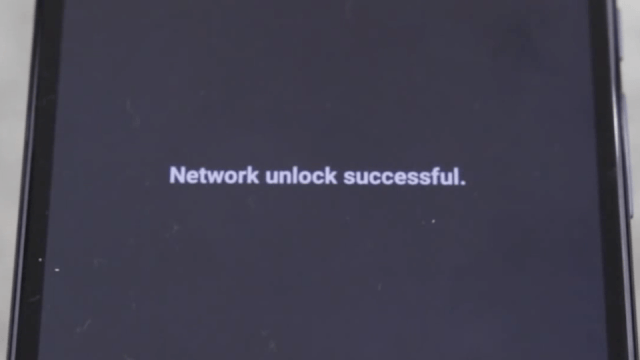


Hey guys, can’t seem to find any sites in agreement. If unlocked, would the Moto X support UMTS/3G 850,2100? All sites have different frequencies listed.
I’d live to know also … Do the custom att phones support these bands ?
A rep from the Motorola website chat line told me the ATT model supports UMTS for 850/900/AWS/1900/2100
seems it will only support the LTE bands for T_Mobile. Leave LTE and you’ll be stuck on edge.
So no HSPA+
It works I bought the code Monday night and got it this morning! It’s legit also LTE works and 3G works as well.
is it not possible to Unlock a ATT MOTO-X contract phone, pls respond
Do the codes from this site unlock all the supported frequencies of the device?
will this work if i receive the phone outside the US?
I want to buy & unlock an AT&T Moto X, but I can’t find Mexico’s network TELCEL in the carrier settings page, does that mean that I can’t unlock the moto X if i’m from Mexico? cuz i really want to buy the phone!
Can this be done for Verizon version to. I have a Verizon 16Gb Moto X. Which I want to use with International SIM. Currently when I enter the International SIM i get following error :- “this sim card is from an unknown source”. Please help
This is really Legit , i got the code in 2 business day right away !.. Thanks So much !!
Ive read in some forums an unlocked att on tmobile doesnt have working 4g? is that true?
if you cant generate a code for me, do i get my money back?
Can I unlock it i I bought it ON contract? I wanted it with the contract but I travel to Europe often and ATT doesn’t work in my country…
My Moto X takes the MICRO sim not the NANO . AN unlock code won’t work with the MICRO?
It’ll work either way. You just need to buy an unlock code and use whatever SIM size fits the phone.
What constitutes a phone being “blacklisted”? AT&T won’t give the unlock code because they say the phone is still under contract. My son got a new phone and gave me this phone–He is still paying the contract and uses his sim in his new phone. Will ATT “blacklist” his old phone? I use Tmobile.
Blacklisted means marked as stolen or lost. Your situation is not blacklisted, it’s just in contract. Either way wouldn’t stop us from unlocking it so doesn’t matter but just mention that it’s in contract when purchasing the code so we know what server to use to unlock it. And yes after unlocking it you’ll be able to use it on T-Mobile.
Worked great for me. Received code == I think it was two days. Thanks guys! Great Customer Service also–answered my questions promptly. Now if I can get Consumer Cellular to port my number to Tmobile I will be OK.
Thanks Chase! Glad we could help! And go call T-Mobile and they’ll port it no problem for you.
Yes I’ve called T-Mobile but Consumer Cellular keeps saying the info doesn’t match though I’ve checked it and had it sent from T Mobile 3 times. The last time Consumer C. says they are busy and it will take another day. We’ll see.
I want to ask that i follow your instruction but not useful when i download the file and install it,it says (problem to parcing pakage).
Please post this on the tutorial you were trying to do. This tutorial has nothing to do with rooting.