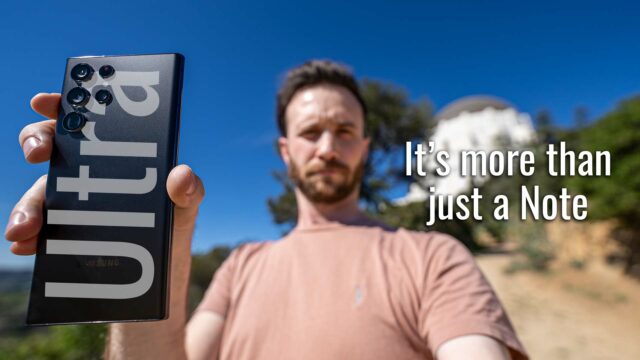Samsung’s Gear 360 Unboxing & Specs: Affordable 4K 360 Camera? (Video)
Samsung just sent me their new 360 degree camera, aptly named the Samsung Gear 360. Before I can do a full review and put it through its paces, I’m required by the laws of the interwebs to do an unboxing. So here’s a quick unboxing as well as some more info on the specs of the Gear 360.
First up, we have the box Gear 360 itself, which we’ll get to in a bit.
Underneath that, we have a cloth to wipe the lenses with, a Gear 360 ACtionDirector product key for your free download of Samsung’s own editing software. It’s important to note though, that, thanks to the latest updates on Adobe, you can natively edit 360 footage directly in Premiere.
We have the MicroUSB cable which is used to pull footage from it as well as to charge the 1350mah battery.
There’s also a leather strap, carrying pouch, and warranty information and quick start guide that people like us, just won’t read.
Which brings us to the Gear 360 itself.
The Gear 360 captures a full 360 degrees of video by utilizing two 15MP sensors that allow you to shoot in 360 4K at 30fps or take 30M 360 stills. You can either use it by itself and transfer the footage via SD card or USB to a computer and work with it or if you have a newer Galaxy phone, you can download the app and sync with it to get a live view mode as well as work with the footage that way.
On one side we have the Back button and the Menu button that can be used to cycle through the different shooting modes.
On the other side we have the slot for our MicroSD card slot and our removable battery.
On the top we have the all important record/shutter button.
And at the bottom we have the “feet” which can be held like a torch or opened as a mini tripod.
You can also unscrew this to be able to use other mounts or tripods with a standard quarter-inch mount.
There you go, review coming in a couple of weeks after I take it to a festival in the desert next week 😉 Follow me on social for live updates on how that’s going and please share this article if you found it useful –it’s greatly appreciated!