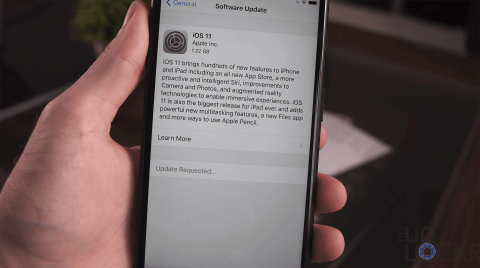How to Get the iOS 11 Public Beta On Your Device Right Now (No Dev Account)
With iOS 11 being finally official, the iOS 11 Public Beta (not to be confused with the developer beta that’s been out for a while) is now available. This version doesn’t require any developer accounts and is really for people who want to mess with the new beta before it is finally released as a stable version shortly thereafter.
The nice thing about this version is that it’s basically the same as the Golden Master and final release so it’s relatively stable and just a nice way to get into the software before everyone else (nanny nanny boo boo comes to mind).
If you’re interested here’s how to install the iOS 11 Public Beta on your phone right now–don’t worry, it’s pretty painless.
Create a Backup
As with most software and beta-ish things, it’s always a good idea to create a backup. To do that, plug into iTunes, tap on the phone icon then select backup now and wait for it to backup.
Register for the Public Beta
After we’re all backed up, open Safari on the phone or iPad (it has to be Safari) and go to this site here.
Hit signup and enter in your iCloud username and password.
Agreed to the terms.
Install the Public Beta
Now, again in Safari, go here. Tap Download Profile.
Tap install.
Restart the phone.
Then go to Settings > General > Software Update and you’ll see the iOS 11 Beta update there. Tap it and install it.
And there you go, you’re running the latest version of iOS 11 before everyone else. Now, you have about a week to master it before everyone else gets it. Enjoy!