How to Get a Full Fledged File Manager on Your iPhone (JB Tweak)
This week I have another jailbreak tweak I thought was fun, and it may be old, but it was just recently made to work with the latest version of iOS and it’s a good one so figured it was worth rehashing.
iFile is a jailbreak tweak that allows you to do something unheard of on an iPhone –look at your own files. Crazy, I know, but Apple has never allowed iPhone users to look at the files on their phones (even though it’s okay on a Mac?). Not sure the reasoning behind it, but regardless (thanks to iFile) you don’t have to care.
iFile works like any other app-like jailbreak tweak: install it through Cydia and tap the app icon that appears when it reboots. From there you can use it to navigate through your file systems to find whatever documents, files, etc. you might be searching for. Bonus: it even allows you to unzip files, too.
Here’s how to get it and what it looks like.
I. Jailbreak Your iPhone
1. Your iPhone must be jailbroken before you can install the tweak. Please head to our jailbreaking section to learn how you can jailbreak your iPhone and get Cydia running on it by selecting the version of iOS you are currently running and doing the specific tutorial for that version of iOS. When you’re done, come back here and continue.
II. Install iFile
1. Tap on Cydia and it will launch.
2. Tap on Search in the bottom-right corner of your screen.
3. Search for and tap on iFile.
4. Tap on Install in the top-right corner of the screen.
5. Tap on Confirm in the top-right corner of the screen.
6. Wait for it to install on your iPhone.
7. When it’s done installing, tap on Return to Cydia.
8. You’re done!
iFile was successfully installed on your iPhone and here’s how you can use it. It works pretty much the same way as a file explorer on an Android device.
III. Using iFile
1. Tap on iFile icon on your homescreen and it will launch.
2. You should see all of the files available on your iPhone. It shows files just like how Finder does on a Mac.
You can now scour your iPhone’s file system to your heart’s content. Let me know if you found this useful in the comments below and be sure to check out the other jailbreak tweaks I’ve done videos on in the Jailbreaking section of the site.







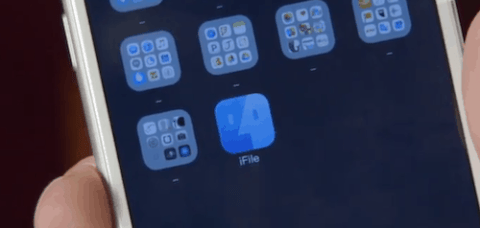





There is a method how you can make fifty-five dollars /hour… After searching for a job that suits me for 6 months , I started making cash over this web-site and now I possibly can not be more happy. 3 months have passed since being on my new job and my income is around five thousand bucksper month -Check website i use on MY_-DISQUS_-PAGE_