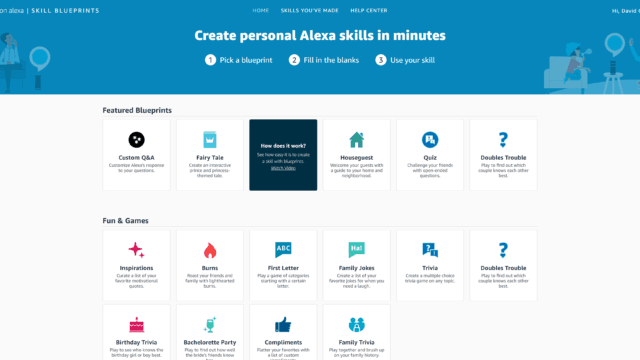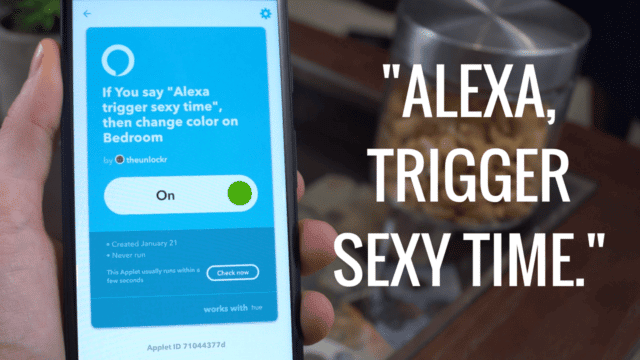How to Give Alexa Multiple Commands Without Saying Alexa Every Time (Video)
Amazon finally allows you to have a more human-like conversation with Alexa. What I mean by that, is they’ve allowed you to give multiple commands in a row without having to say, “Alexa” Every. Single. Time. So for this tip and trick Tuesday, I wanted to show you this new feature and why it saves so much time.
The feature is called Follow-Up Mode and you can enable it in the Alexa app for each specific Echo device.
This video was sponsored by Blinkist. They make an awesome app for Android and iOS that converts the most popular non-fiction books into condensed versions you can read (or even listen to) in under 15 mins. Perfect for those of us that want to learn what these books have to offer but in a much shorter time. Please help support the channel/site and check out their app for a free 7-day trial!
Setup Follow-Up Mode
To do that, open the app.
Go to Settings by tapping the gear at the bottom right.
Then tap on the Echo device you want to enable it on (you’ll have to go back and enable it on each one if you want it on multiple).
Turn on Follow-Up Mode.
Using Follow-Up Mode
After that, simply say “Alexa” followed by a command (i.e. turn on the standing lamp). She’ll say her usual awkward OK after it’s done, but she’ll stay blue to let you know she’s still listening and you can then issue another command (i.e. turn the heat to 72 degrees) and this pattern continues until you’re done with commands and don’t speak for 5 seconds.
You can also cut this short by saying Thank You (if you’re feeling polite) or Stop, Cancel, Go to sleep, etc. if she’s annoying you.
And there you go, a super short tip and trick this week but I was excited about this feature even if it seems small. I’ve been wondering why all the voice assistants don’t have some sort of continuation of communication, you know, like real humans do. We don’t go, “Hey Jaime, can you take a look at this? Hey Jaime, do you like it? Hey Jaime, why not?”
Hope this was helpful, let me know in the comments below and don’t forget to chat with me on Twitter, Facebook, Snapchat and Instagram. See you next week!
This video was sponsored by Blinkist. They make an awesome app for Android and iOS that converts the most popular non-fiction books into condensed versions you can read (or even listen to) in under 15 mins. Perfect for those of us that want to learn what these books have to offer but in a much shorter time. Please help support the channel/site and check out their app for a free 7-day trial!