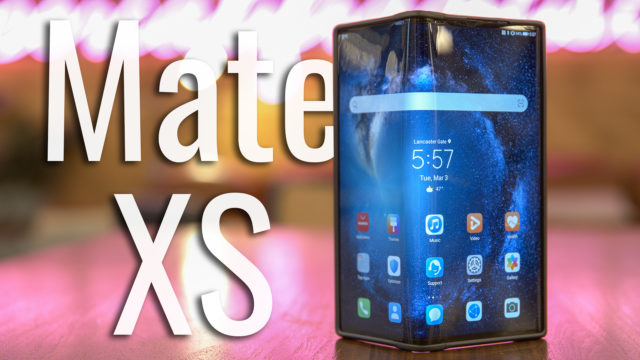Honor Vision Complete Walkthrough: The First HarmonyOS TV
While in China on a press trip Huawei invited us on, we got to see a few interesting devices they’re working on including some limited time with the Mate X, but also this guy: Honor’s new HarmonyOS-powered Honor Vision.
Now, we were given a few demos and some limited hands-on time so I figured I’d try and do a complete walkthrough on it for you guys.
If you aren’t familiar, a complete walkthrough on this channel is where I try and go through every feature on a new device for you guys to be better prepared should you be in the market to go buy one.
With that said, let’s get started with the hardware.
Firstly there are actually two models: the Honor Vision and the Honor Vision Pro. Both TVs are 55″ 4K HDR LED TVs with a 6.9mm metal frame.

As far as differences are concerned, the Pro model has six 10W speakers (that sound like this) while the regular model has four 10W speakers. And the Pro model includes a popup camera and far-field mics that they demoed making a video call on.

These video calls can be done to anyone with a Huawei account logged in on their device only. Quality, in the demo at least, was good actually and the video looked pretty sharp even at the 1080P 30fps resolution it’s capable of.
Pushing all of this is three different chipsets that Honor/Huawei is particularly proud of. We have the Honghu 818 that handles the local dimming, HDR, color, noise reduction etc. and is claimed to have a bandwidth ultilization rate 50% better than competitors on average.

Then we have an AI camera NPU chipsets that control facial recognition, body tracking and posture detection for the popup camera (which by the way can tilt downward 10% when wall mounted if needed).
And finally, there is a new Wifi chipset that can support download rates up to 1.7Gbps to try and enable more stable 4K playback and supports 2.4/5Ghz bands, as well.
To control the TV, you have the option of using an app for your phone that essentially mimics the screen and enables you to just touch what you need, etc. or you can use the included remote that has it’s own touch-sensitive pad, microphone, and normal controls we’re used to.

The microphone on the remote and the ones in the Pro model also allow you to talk to the voice assistant. No, it’s not Alexa or Google Assistant (at least not yet), it’s YoYo, the built-in Honor assistant. We were shown YoYo looking up the weather, searching for info, etc. during the demo as one would expect. Now, because they plan to only launch this TV in China to start, YoYo isn’t bilingual so she only speaks in Mandarin.
As for the software, again it’s HarmonyOS which is Huawei and Honor’s new proprietary OS that they plan to launch on their TVs, smartwatches, in-vehicle systems, and smart speakers. It’s also going to be an open-source platform, as well.

As most publications and YouTube channels will infer, this OS could be what Huawei/Honor would put on their phones in the case that Android does permanently get cut off from the manufacturer, but everyone there I asked was quick to say that even though they could put it on a phone, they are happy with and want to continue to use Android regardless (which makes a lot of sense frankly).
Now, I’d normally go through everything in the OS to show you settings, menus, how it works, etc. but since the demo unit was entirely in Chinese, I won’t be able to do that as I would normally, but let’s do the best we can, shall we?

There is only one main screen that I could tell. On it you have tons of content loaded into different categories (that you can scroll through for a very long time before hitting the bottom).
And then within that, you have an icon to open the app drawer and a few of your most recent apps to the right of that for quick access.

We also have a similar section devoted to the phone app with the phone app icon at the beginning of the row and your recently called contacts to the right of it.
At the top right, we have a status bar of sorts with wifi connectivity, a section to log in with your Huawei account and a gear icon to access your settings.

At the top left, you’ll see the weather but also if you take a note on your phone, you can have that message displayed as a banner in this area as well, along with other notifications.
You can also tap any Honor or Huawei phone to the NFC tag to have it use their own proprietary blend of DLNA and Miracast to share content to the TV or even mirror your display faster (and it can even switch between the different casting standards apparently as needed).
Pricing is apparently about $540 for the non-Pro and $680 for the Pro.