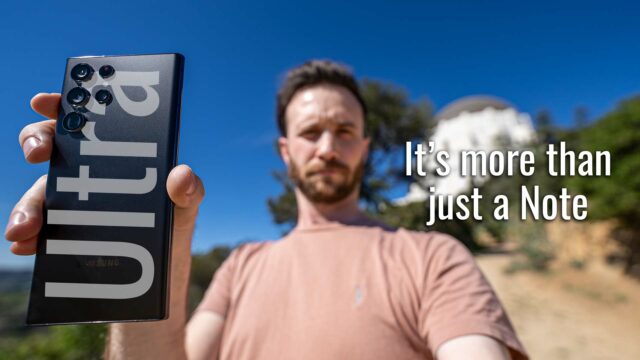Huawei Mate XS Complete Walkthrough: Best Specs in a Folding Phone
Oh, all the phones that fold. They’re unique, they’re new, they invoke curiosity from people when they see them for the first time and frankly they bring a sense of excitement back into an arguably stagnating landscape of design in the world of phones.
Now, they aren’t perfect by far, they’re expensive, they’re more fragile than our current devices, and they aren’t quite ready yet maybe for the mainstream, but honestly, they’re not made for the mainstream.
They’re the ridiculously expensive Louis Vuitton bag compared to a regular bag. The Louis Vuitton bag is maybe more innovative in its manufacturing, the materials they use, and heck, people might even recognize it when you’re out with it, but functionally, sure, you could use any bag to carry things.
But, plenty of people buy Louis Vuitton bags. In fact, they’re the largest luxury brand and last year their market value grew over 14% year over year. Even the luxury industry as a whole grew 11% on average, which for the second year in a row, outpaced even the technology industry.
Now, I did a complete walkthrough on one of the most expensive of these “Louis Vuitton bags”, the Huawei Mate X, a while back but honestly I didn’t get a lot of time with the device at all and wasn’t able to go as in-depth as I wanted to with it (and I’m trying to go more in-depth with this series since you guys said I should on my S20 Ultra walkthrough).
Now, Huawei just announced the new version of it called the Huawei Mate XS and unlike the previous time, they let me walk out with it.
So I figured while I have still limited time but more of it at least this time, I’d try and do a proper complete walkthrough on it for you guys. If you’re not familiar, a complete walkthrough on this channel is where I try and go through every feature I possibly can on a new device so you guys are better prepared should you be in the market to actually go buy one.
With that said, there is a lot to go through, so let’s get started with the hardware.
The Mate XS at first glance looks almost identical to the Mate X, but there are at least a few differences.
Firstly, we have a new Falcon Wing hinge they’re calling it. This hinge is now redesigned to be sturdier, which I can confirm it does feel stronger when you bend it.

On the inside, we also now have the newer Kirin 990 5G chipset instead of the Kirin 980 paired with the Barong 5000 modem that was in the Mate X. Huawei is claiming 23% increase in performance over the 980, the GPU is 39% faster and the NPU now has a dual large core and one small core design that it can switch between them as needed based on the task vs power consumption and Huawei says because of that, the NPU has 290% improvement for AI-related tasks.
In addition to that on the chipset, we also now have a new image signal processor that supposedly also improves the pixel throughput, power efficiency, and 30% better image noise reduction.

There are now also four new 5G sub-6 bands or so supported so it’ll work on more networks in countries where it’ll launch.
Oh, and according to the spec sheet, it seems to be .5mms wider and weighs 5 grams more as well.
As for all the other specs, they are basically the same as the original Mate X.

We have our 6.6″ 2480×1148 19.5:9 aspect ratio front display and our 6.38″ 2480 x 892 rear display, that because some of you asked this, yes, you can use it technically and I’ll show you how in a bit, but why would you when you could just, you know, turn it over…
Regardless, that does fold out to be an 8″ 2480×2200 8:7.1 aspect ratio display (so almost square) when you push this button here on the back to unlock it (and it locks into place when fully open as well but you don’t need to use the button to then fold it again).

Since you’re going to ask, yes there is a crease in the screen but well creasing on folding phones is just something that goes hand in hand for the time being just because of, well, physics.
We also seem to have a similarly noticeable “screen-protector” look on the display with that top layer having some various cut-outs which I imagine are for various sensors etc under the display.

Now, that display also doesn’t have any punch hole or notch, etc and that’s because there is no “front-facing” camera of sorts–I’ll explain why in a bit.
Moving around the device, on the right, we have our volume rocker and our power button that also doubles as a fingerprint sensor that is pretty quick. And because there is no front-facing camera as such, there is no sort of face unlock either.
At the top, we have our SIM card tray that supports dual SIMs or a SIM and a NanoMemory card (Huawei’s own proprietary memory card type).
At the bottom, we have one of our dual speakers (the other is the earpiece above the screen) and we have our USB-C port that allows you to charge the device using Huawei’s SuperCharge 55W charging that can bring the 4500mah battery in the device from 0-80% in about 30 mins. Interestingly enough, by the way, they include a 65W charger in the box and I figured out this is so you can also use it to charge your USB-C laptop as well with it which is kinda cool.

On the left, we have, uh, screen. That turns on and has a little stretch animation when you unfold it. Also, when it’s unfolded we just have the small notch where the locking mechanism clicks into when it’s closed.
Under the hood, we have that aforementioned Kirin 990 5G chipset and that’s paired with 8GBs of RAM and 512GBs of storage.
For connectivity, beyond the 5G, it also supports WiFi 802.11ac, Bluetooth 5.0, and NFC.
Also, something interesting that came with the device that I’ve not seen anyone show (and apparently won’t come with it in some markets though so maybe that’s why) is this bumper case.

It clips onto the phone and provides a bit of protection on all the edges, but the thing that I like about it is that it stops that all present wrap-around screen from touching any surface when you set it down–which can only be a good thing. Now, I’m not one to use cases but because of the fact, its so minimal I feel like it doesn’t detract from the looks of the device while making me feel a lot better about setting it down.

Even with that though, you will need to be careful with the device. These foldable screens are more prone to scratches and since this one has its all the way around the outside, so you will have to treat it like that Louis Vuitton bag and be aware of where you set it down, how you use it, etc.
Moving around to the back, we have this almost handle-like section that houses basically all of the internal components for the device (while the thinner part just has display parts).

In it, we also have our three cameras and a ToF sensor used to help with depth perception for things like portrait mode to create a blurred background. Essentially, it’s basically a mash of the P30 Pro and the Mate 30 Pro.
First, we have our main 40MP f1.8 camera (compared to the f1.6 of the P30 Pro) with 1-micron sized pixels. Be default though, it is set to bin these pixels together in groups of four to create a 10MP 2-micron sized image.

One interesting thing about this camera though is the fact that it is a larger 1/1.7″ sensor which when the P30 Pro came out was one of the largest sensors I’d ever used on a phone but since the S20 Ultra has come out with its 1/1.33″ sensor, it’s now the second largest.
Some good things about these larger sized sensors in phones though is that firstly, they combined with the larger pixels in binned mode, let in more light so you get better lowlight shots.
But then they also tend to produce more bokeh (the blurred separation between a subject and the background) without using the software-enabled aperture or portrait modes. And natural bokeh is always better.

Another interesting thing about the camera is the fact that the sensor itself uses a different color pattern for the pixels. Now, normally, sensors are set up with the three primary colors (red, green, and blue) set in various patterns with each one accepting that color and then the image signal processor combines the data to produce all of the colors in the final image. Now, with this sensor, instead of using RGB they use an RYYB pattern (red, yellow yellow, blue).

Bottom line, without getting overly technical, the use of yellow instead of green let’s about 40% more light to hit the photosite so lowlight images should be further improved.
We also have a 16MP ultra-wide camera with an aperture of f2.2.

And finally, have an 8MP telephoto f2.4 optically stabilized camera that is a 3x optical zoom with a hybrid zoom of 5x.
Now frankly, the 3x and 5x are probably as far as I’d ever want to use on this camera as after that the quality definitely starts to degrade to a point where I personally just wouldn’t use it.
For video, it can record up to 4k at 30fps.

Now, something kinda cool about the way this camera system is setup. Remember how I said there’s no selfie camera, well that’s because when using any of the cameras, you can tap the swap camera icon and it’ll tell you to just turn the phone around and it just puts the viewfinder and all the controls on the other screen.
The big advantage of this it the fact that the always more capable and better quality cameras that are on the rear of most phones can just be used for selfies, including video, all the normal modes, etc.
Speaking of, let’s really quickly dive into all of the different camera modes.

- Aperture: Which allows you to use software to blur the background from the subject.
- Portrait: Basically the same as aperture but requires a person and allows you to add beauty filters, which always look terrifying to me but that’s just me.
- Pro: Which allows you to control things manually like ISO, shutter speed, etc. in the viewfinder.
- Slow-Mo: Allows you to record 32x speed for a split section if something that moves crosses within the designated area of the frame. And you can do an 8x slow motion that doesn’t require movement.
- Panorama: Allows you to start taking a photo and move to have it stitch all of them together to create a panoramic, wider shot.
- Monochrome: Takes a black and white photo, but seems dumb to me as you could just change the photo to black and white after the fact instead of being forced to only have it in black and white like this mode does.
- HDR: Another redundant mode to me is HDR which is actually on by default in the normal camera mode so not sure why you’d ever use this mode.
- Time-lapse: Let’s you record and play things back sped up.
- Moving Picture: Huawei’s version of live photos but you have to use this mode to get them which makes it much less useful to me (but I also don’t ever use live photos either).
- Stickers: Let’s you bake in watermarks into the photo but again, I’d rather just add these after instead of being forced to have them in here when I take it.
- Light Painting: Lets you capture a light source in a long exposure shot to create artistic streaks in the photo.
- Documents: When you take a photo of a piece of paper of some sort it will let you crop to that paper and then adjust the contrast to try and make it look more like a scan.
- Super Macro: Which is kind of cool actually since it lets you take much closer up shots on all of the cameras instead of requiring a specific macro camera that other manufacturers have been known to add to their phones.
- Night: Takes a series of long exposure shots and combines them to get a much better lit lowlight image (check out my Decodr episode on how Night Mode actually works if you want to learn about).

As for software, we are running Android 10 with Huawei’s own EMUI 10 on top. Since it’s very similar to any Huawei Android device (minus the lack of Google Apps nowadays which, don’t worry, we’ll discuss that in a sec). Now, because of the fact it’s the same as any Huawei device, I won’t go into all of it in too much detail. But, let’s talk about some of the more stand-out features that Huawei has added.
Firstly, Huawei added in some features for developers to be able to put in some code to allow their apps to know when the device opens and thereby switching to a tablet layout instead of just stretching the mobile layout to fit the screen.

There’s also a multitasking feature like we’ve seen on other large-screen devices. You can pull in from the side and hold to get a drawer of apps that support this (and you can customize this drawer). You then pull each out to snap them to the screen, you can adjust the divide between them and pull out a third as a floating window (this is the maximum by the way). Something I thought was interesting though was that if you switch away from this view it actually keeps both apps where you left them so you could add a few of these for example and swap between them easily.
OK, let’s finally talk about the elephant in the room: there are no Google apps.

If you’re not familiar, Huawei and Google are not allowed to do business because of a trade embargo enacted by the US government saying that US businesses, like Google, cannot do trade with Huawei. And so, therefore, Android, being open-source is fine, but all of the Google apps like Gmail, Google Maps, Chrome, etc. are not allowed to be included.
Now, for most people this means the lack of the Play Store as a big deal, but frankly, you can easily find an alternative store like the PureAPK app or even just search for the name of the app and the letters APK after it to find a way to download the APK file (Android’s equivelant of an EXE file that once downloaded you can tap to install the app on your phone). Also, you can even use the Huawei Phone Clone app to grab all of the apps from your old device and copy them to the new one without even needing to go looking for them.

The bigger issue, though, is the lack of GMS or Google Mobile Services.
Now, while GMS includes the aforementioned collection of Google-branded apps it also includes a library of APIs (services basically) that developers (Google or otherwise) can use to make developing their apps easier. From location services, to text to speech, login management, notifications, video game saves, etc. So even if you install the Google apps like say Google Maps, you can use the app but logging in won’t work since it requires that API from GMS (same for Gmail/Chrome/the Play Store), Uber will install but won’t work because they use GMS to grab location services, etc.

Now, Huawei alongside announcing this Mate XS recently also announced HMS or Huawei Mobile Services and will use that to give back as much of the missing APIs to developers, etc. They also are now pushing their own app store called Huawei App Gallery and pledged $1 billion to promote it and get developers to port over their apps to it (and looking in App Gallery there are already some big names like Microsoft and Amazon which is a good start for them probably).
And there’s also word that Google themselves are applying for a license (like what Microsoft and Amazon have) to be able to continue to do business with Huawei and bring their GMS and apps back.
Suffice it to say that in this video, as someone who is so engrained in Google’s services and the apps that use them (of which there are not a lot frankly that I need but there’s enough to cause an issue for my day to day life), it’s hard for me to find myself using this phone. But, it’s important to note that, in the larger scheme of things, there are a lot of people in other markets that aren’t as reliant on Google as myself and so if you’re that person and none of the apps you use on a daily basis are from Google or are using GMS, then this might not matter to you.
Now, if you want to learn more about this HMS/GMS stuff, there’s a great article by a friend of mine Basil over on Wired.co.uk on all of this.
Now, the device is going to be available later this month for a 2499 euros and unlike the original Mate X, it’ll be available “globally” according to Huawei. They told me that that potentially will mean through carriers in some regions and online for others so there you go.
Frankly, regardless of the GMS situation, I’m not the demographic for this phone anyway.

I love foldables don’t get me wrong, and I prefer ones that go from a phone-sized screen to a tablet which this one does quite well, but I’m too practical. I’d rather spend, a lot less money if we’re honest, on a non-folding device that just has the specs, etc. I want and that’s that.
But, despite both of these things, that doesn’t mean there isn’t a market for this phone. Maybe less so because of the lack of Google in western markets and we’ll have to wait and see how HMS and Google’s license play out for that, but there is still a market for it–it still is the best speced folding phone on the market, right?
There are people with the dispensable income and the want to be different and maybe even the status that comes with an expensive folding device like this one. Again, a lot of people buy Loius Vuitton bags.
And for the rest of us, even if we’re not the market for the device, the thing that excites me about it is that it still pushes the boundaries of what a phone can be, and like with luxury items in general, when the costs to produce the fancy materials and different manufacturing processes come down and also matures maybe, then we’ll start to see them on less expensive devices.
There you go guys, a pretty in-depth walkthrough on the Mate XS I hope. Let me know what you guys think in the comments below about the length the information, any improvements, I’d love to hear from you guys about it.