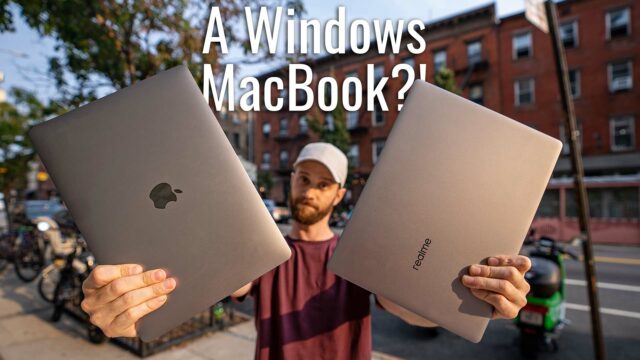7 Best Windows 10 Features
Windows 8… What a let down! Amidst the resulting groans heard round the world, Microsoft had no where else to go but up. Lo and behold! Windows 10, released on July 29th, is the product of great strides made in the name of atonement. It’s offered to 7, 8, and 8.1 consumer edition users as a free upgrade till July 29th, 2016. For the rest of us however, the cost of Windows 10 Home version on newegg.com is listed as $100. (The Pro version is $140. Learn about the different versions here.)
Seemingly a return to form for Microsoft, Windows 10 introduces some exciting new features that may someday become mundane necessity, like coffee shop WiFi, or the illegality of murder. Keep reading to find out more about some of these best new features that Windows 10 offers.
Start Menu

Oh hai, Start Menu, so nice to see you again! After being mysteriously absent for the past few years, Windows 10 is bringing back the ol’ start menu workhorse. Cue collective sigh of relief.
Of course, it will feature all the typical start menu stuff –access to recent files, settings, and power management. However, the good people at Microsoft have also incorporated some of the Windows 8 design, placing resizable and customizable tiles to give you access to social media updates, photos, weather, and more.
Cortana

To date, one of Windows most popular features has been Cortana –the Halo-inspired, voice-controlled personal assistant. Similar to Siri and Google Now, but widely accepted as the superior model, Cortana has made the jump from phone to PC, and can now be utilized on your Windows 10 desktop or laptop.
You can use Cortana as a search option and type your queries, but what’s really fun is chatting to her. Ask her to check the weather, transcribe emails for you, set reminders, even discuss the meaning of life. What’s especially cool (and perhaps a bit scary), is that Cortana can learn about you, too –tailoring information it gathers to your preferences, and anticipating things you need. She even keeps a notebook on what she’s learned. So be nice to her, ok? She knows where you live.
Edge Browser

Internet Explorer is finally being put to pasture with the introduction of Microsoft’s Edge.
Similar to Chrome and Firefox, Edge is a complete rework, not simply a slightly tweaked version of IE. Though Edge doesn’t do much that Chrome and Firefox don’t do, where it shines is in its packaging.
Many third-party browsers’ useful features have to be installed as plug-ins and add-ons. However, Edge comes with everything all set and ready to go. Notable features include:
- Web Note –a marker/pen/highlighter combo that allows you to take notes on webpages and save them for later (very useful for students doing online research, or friends sharing pictures of cats with drawn-on mustaches).
- Reading View –which allows you to read websites on a clean surface, free of ads and poorly designed interfaces.
- Reading List –which allows you to save articles offline to read later.
And of course, Cortana interfaces with Edge, too.
Snap Assistant

Window snapping has been around for a few Windows iterations, and it’s only getting more and more convenient. Now, with Windows 10, you can not only snap your screen in half, but in quarters, allowing for easier multitasking. You can snap using both your mouse and keyboard shortcuts.
Plus, the new Snap Assist feature allows even quicker snapping –when you snap one window to, say the right, the left hand side of the screen shows mini versions of all your other open windows. This makes it way easier to grab the other screens you may want to snap.
Continuum

Windows 10 has a lot of great features that you can play around with right now. However, the arguably most important improvement of all is silently chilling in the background, quietly waiting for the day it can sync your phone and PC into one brilliant, seamless device.
It’s called Continuum and it has the potential to be really freaking cool. Continuum allows Windows 10 to mold to whatever device you want to run it on, allowing all aspects of the OS to work on any device. Apps will work the same on your phone as your desktop –freeing developers from having to make inferior mobile versions of their products, as well as increasing the number of apps available to Windows phone users.
You’ll be able to connect a keyboard, mouse, or monitor to your phone, allowing you to essentially turn your phone into a desktop. Continuum also claims to have dual-screen capabilities –meaning you could be watching a movie on the monitor, while sending emails from your phone at the same time.
Obviously, we won’t be able to judge Continuum’s success until Windows 10 becomes available on mobile phones later this year. But we’ve got our fingers crossed.
DirectX 12

Techno babble aside, it should suffice to say that Windows 10 will continue Microsoft’s legacy of superior gaming technology with the introduction of DirectX 12. However, if an in-depth gaming specs discussion is more your speed then you can learn about DirectX 12’s nitty gritty details here.
The key takeaway for this newest feature? An increase in graphics performance. Huzzah!
Virtual Desktop

Virtual desktops are extremely popular and have been around for a while. So, thankfully, Microsoft heard everyone loud and clear and finally incorporated it into their OS, as well. You can now scratch that organizational itch and keep all your work, play, and day-to-day business on totally separate desktops. Use the task view to preview all your desktops at once, add as many as you need, and drag and drop windows from one desktop to another easily.
Conclusion
Windows 8 is the Jar Jar Binks of operating systems: wildly repugnant, yet possessing a messianic-like ability to bring people together under the umbrella of unifying contempt. Windows 10 does not have that particular talent (whew!), but what it does have is so much more enticing: design gumption.
Sure. The features are great (albeit at times remedial), but the underlying philosophy behind Windows 10 is what really makes it a stand-out platform. Microsoft draws our attention to the possibility of total cross-platform integration. Again, we won’t know just how well this exercise in technological unification will play out, but it could be that Continuum becomes the silent killer app for Windows 10.
What hesitations (if any) might you have to keep you from upgrading to Windows 10?