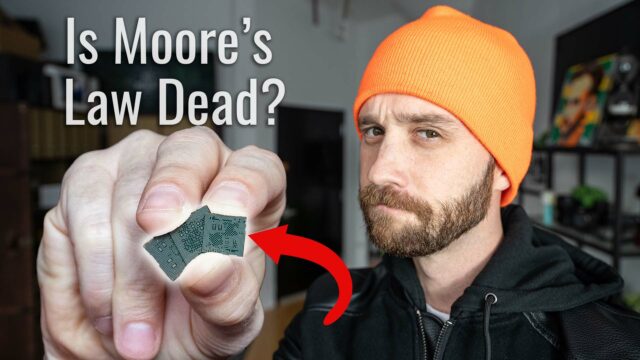What is RCS? (& How It’ll Change Text Messaging Forever)
Have you ever sent a picture to a friend through text and had it not only take forever to send but then when your friend does finally get it, it’s a blurry mess? Well, a lot of that comes down to the fact that if you’re using text messaging–not iMessage, WhatsApp, Facebook Messenger, etc. but actually text messaging–you’re using a system that was hasn’t really changed since the ’90s.

Well, with Google’s announcement earlier this year that they will be helping to bring a new service called RCS to Android devices, that’s all finally about to change.

So in this episode of Decodr, where I break down a new piece of technology each week, let’s dive into what RCS is, how it’ll benefit everyone, and how to get it.
What is RCS?

Firstly, RCS stands for Rich Communication Service and it’s essentially a new protocol for how text and multimedia messages should be sent and received on mobile phones.
Instead of SMS and MMS (short messaging service and multimedia messaging service), which is what you’re currently using to send and receive messages (over SMS), and photos/videos (over MMS), you’d start to use RCS which uses your phone’s data connection instead of the cellular network that SMS/MMS use to then send your messages.
Benefits of RCS
Now, what are the benefits of switching to RCS?
Well, it’ll get rid of the 160 character limit per SMS (you may not realize there is such a limit since most modern phones will just send multiple SMS messages to create a longer message. But remember that time all your texts were received out of order, well it’s because all those 160 character messages were not delivered correctly).
It’ll also get rid of the file size limit on multimedia. This is the cause for the issue I brought up earlier about your photo taking forever to send and then showing up super blurry.

The MMS system has limits on file sizes, so the giant file sizes your camera phone sends nowadays gets compressed to hell in order to be sent.
This takes the system time to do–hence the wait–and then compresses the file down to the size limit which degrades the quality to the point where a lot of times you can’t see the photo clearly or watch the video you were sent at all.
Instead, RCS will technically allow you to send full resolution images, videos, gifs, and other forms of multimedia.

Beyond that, it’ll also allow for some more “instant-messenger-like” features, like seeing when someone else is typing in real-time, getting immediate read receipts, group chats that don’t suck, video/audio messages, transfer files, etc.
Now, yes, a lot of these features might sound super familiar to a lot of you guys. In fact, something like 97% of you are familiar with these features because that’s the statistic apparently for the number of smartphone users in the world that use “alternative messaging services” at least once a day.

iMessage, WhatsApp, Facebook Messenger, Line, Telegram, WeChat, and the list goes on and on of alternative messaging apps that people use to communicate with each other instead of using regular old text messages.
All of these services use a similar concept of sending content over your normal data connection and because of that, most of these services have the features that I just mentioned already.

So Why Do We Need RCS Again?
So with that said, you might be wondering if you use these services, why do you even need RCS? Well, if you’re outside the US, you probably already use one of the aforementioned alternative messaging apps as your primary messaging app so it’ll have less of an effect for you, but in the US, where standard text messaging is still heavily used, it could finally give Android a proper iMessage equivalent (see: a robust messaging experience).


I say Android, because regardless of whether you are in the US or elsewhere if you have an iPhone, you’re automatically using iMessage to communicate with any other iPhone user be default (which, again, has all the benefits of RCS already). You only switch to the old SMS service when you talk to a friend with an Android phone (hence the dreaded green bubble problems).
If RCS was to finally catch on, it could potentially give Android users their own competitor to iMessage and frankly change the way Android handles messages forever (and if Apple ever decided to enable it on iPhones, which they could do, it would also enable those green bubbles to work like the blue iMessage ones do. Although there’s a lot of debate on if Apple would ever do that though, which we’ll discuss in more detail in a sec).
So, what’s the delay and why hasn’t this been done a long time ago? Well, it’s complicated.
What’s Taking So Long?
RCS actually started back in 2007 when the first concept of it was formed. A year later, the GSMA (an industry association) adopted it and began to try and form a better standard that they could promote to OEMs, carriers, etc.

It took until November of 2018, a decade later, that the protocol was finalized and more importantly, standardized and called the Universal Profile.

The issue then was that even though we had a good standard at that point, the RCS system requires handset manufacturers to implement it in their messaging apps (of which they all have their own), and carriers to enable it on their servers, etc. and it seems none of them care enough to do so.
That is until Google rocked the boat.

Back in June, Google announced that they were using Jibe, a company they bought, to release their own RCS system based on the Universal Profile and later that month it was available in the UK and France for anyone that has the Android Messages app (which can be downloaded by any Android user from the Play Store).

All of a sudden, the big four US carriers started to pay attention.

Verizon, Sprint, T-Mobile, and AT&T announced in Oct that they formed the CCMI, or Cross-Carrier Messaging Initiative, and are going to work together to bring “a single seamless, interoperable RCS experience across carriers, both in the US and globally.” Their timeline for this is simply “in 2020.”
Google, however, isn’t waiting for that (thankfully).

Google just announced that they are going to start rolling out RCS on their own servers for all Android users in the US, all you have to do is use their Android Messages app and make it your default texting app and “by the end of 2019” you’ll get a notification asking you to upgrade your Chat features (Google’s name for their RCS implementation) and once you do, anyone else who also has Android Messages with RCS enabled will be able to use all of the new features.
If you want to check if you already have RCS on Android Messages or if you missed the notification, you can:


- Open Android Messages and make sure it is up to date.
- Tap on the three dots at the top right.
- Tap on Settings.
- Tap on Chat Features.
- You’ll either see a “your carrier doesn’t support chat” meaning the services isn’t available yet and you’ll just have to wait for the prompt, or you’ll see options in here to enable it, whether you are connected or not and some features options.

Now, Samsung is also reportedly working with Google to add RCS as well to their messaging app, but at the moment, there’s no timeframe on that.
Apple, as I mentioned, currently does not support RCS and frankly, I don’t see much incentive for them to support it sadly (as iMessage is one of the big factors in stopping iPhone users from migrating away).

Regardless though, there are some reports on the web saying that they might be persuaded to by carriers, the GSMA, and other industry players so hopefully that’ll also come one day and make the green bubbles at least function way better than they currently do (but you better believe that they’ll continue to add more and more features to iMessage to still differentiate it and promote them as the “better” option regardless).
Conclusion
So there we go, RCS and how it’s finally going to help update an over two-decade-old service. Hope you guys enjoyed that, let me know in the comments below what you thought of this video and what topic you’d like to see me decode in the next episode, always appreciate hearing from you guys.
As always, thanks for watching and I’ll see you next week.