The Best Laptop for Under $200 (& It’s Easily Upgradeable)
Windows laptops have gotten pretty inexpensive over the years. And more importantly, they’re cheap but decent. No longer do you need to choose between a cheap crappy Windows computer or a high-end gaming machine.
One such laptop is being hailed around the web as the best laptop for under $200 and it’s called the HP 14-an013nr… yeah, not the best name, but, regardless, here’s why if you only have $200 to spend on a new laptop, why you should probably get this one.
The HP 14-an013nr (sigh) is the top contender for a number of reasons:
Allied Content: This Video was Sponsored by HP (but it is something I thought was interesting to talk about or I wouldn’t have done the video 🙂 Hope you enjoy it!)
Performance
The laptop has an AMD E2 7110 quad-core processor that essentially is similar to an Intel i3 4005U in terms of price but has a slightly higher clock speed and much higher GPU clock speed than the i3 and comparing that to the other computers in this price range that all have Intel Atom processors (which are essentially mobile processors) it’s leaps ahead in terms of power.
The graphics that’s integrated into the chipset is an AMD Radeon R2 which also is definitely ahead of other laptops in this price and the fact it comes standard with 4GBs of RAM is also more than most in the category. Oh, and by the way, you easily unscrew the bottom of the laptop and put in more RAM– $60 will double the RAM to 8GBs and $130 or so will quadruple it to 16GBs (the max the computer will support).
Everybody loves benchmarks, right? Here’s how the laptop performed on Geekbench to compare to illustrate what I mean compared to other $200 laptops.
Screen
The screen is also a thing HP one-upper the competition with. While most of the other Windows laptops in the under $200 price range have 1366×768 resolution displays, HP managed to put a full HD 1920×1080 screen on this guy. On top of that, it’s an IPS display that frankly looks great for the price.
Storage
So far nothing but good things to say, right? Let’s talk about one of the biggest downsides this laptop has and that’s storage.
The device has 32GBs of internal storage. That’s it. Now with the fact that Windows 10 on it takes up X Gbs, McAfee alone (cough, bloatware) takes up another X Gbs, as well as some other unnecessary programs on there, we’re looking at just a useable X Gbs. Which isn’t great.
Thankfully though fact HP put no shortage of ports on this thing makes a cheap solution possible–which we’ll talk about in a sec–but also thanks to the same easy access for us to get to the RAM, you can also upgrade the SSD if you wanted, too. $100 would get you a super fast 275GB SSD that’ll fit in there, for example.
Ports
Now, as for ports, HP put all the ports on here. Specifically:
- 2x USB 2.0 ports
- 1x USB 3.0 port
- 1x HDMI
- 1x VGA
- 1x headphone jack
- 1x Ethernet port
- 1x SD card slot
That’s frankly that’s a lot of ports. Also more than most (not all, but most) other laptops in this range and enough to either use an SD card in that slot or a flush USB drive in one of the ports to add some inexpensive and needed storage to the laptop. For an example, you could get a 32GB SD card to leave in the slot for $15 or so or a flush, low-profile 32GB USB for about the same price if not a few dollars cheaper.
In addition to that it means connecting any drives, external monitors, and an external mouse (which I prefer for any Windows computer frankly and especially ones inexpensive ones since the trackpads aren’t terribly amazing). In fact, you can even find this laptop bundled with this HP mouse for the same price as you can find the laptop on it’s own.
In addition to the mouse you can get bundled, HP also makes a laptop bag for it that besides being a good padded option for the laptop with room for books etc.
Conclusion
Overall, if you need a computer and only have $200 to spend it’s really going to be hard to find another one that’ll keep up specs-wise with the HP 14-an013nr. Period.










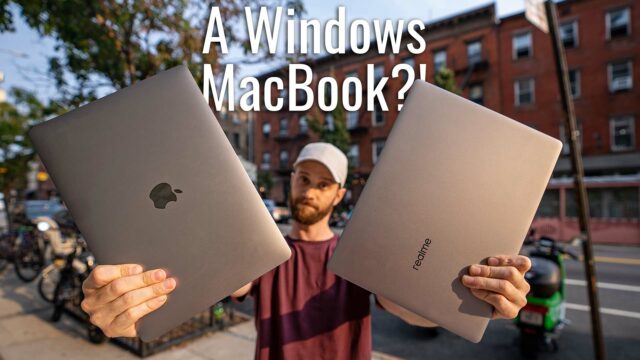
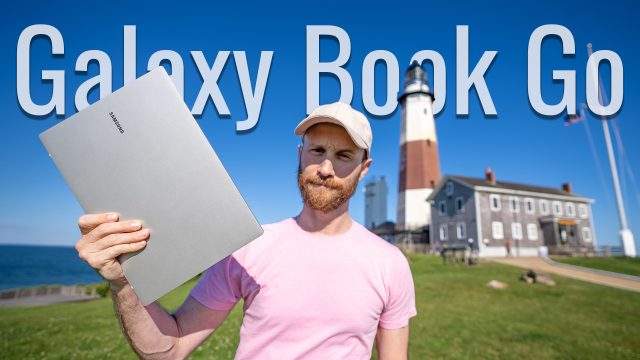
Some of the cons:
No 2.5″ bay or M.2 slots for storage upgrade
HP quality hinges
HP quality motherboard
AMD E series processor
Bare Minimum Storage
Pros:
Two RAM slots
High resolution display
I was searching for upgradeable notebooks and stumbled upon this.
I would not recommend this computer. Windows alone will fill up the rest of that 32GB drive with temp files, it’s a fairly common occurrence to see these 32GB machines unusable because of this.
The processor in this is a huge downside. Most E series CPU systems I see just get replaced as the soldered-on CPU becomes the bottleneck of the system, making other upgrades not particularly useful.
I would highly recommend spending another $100 on a better system, or purchasing a used or refurbished Lenovo ThinkPad. Systems with 1st, 2nd, and 3rd gen i5 or i7 processors can often be found for under $200 with at least as much RAM and more storage.