Blackberry Z10 Review: An Upgrade or Downgrade?
I try and be as unbiased as I can whenever a new device comes out. Be it iOS, Android, or even Windows Phone. So when RIM announced the new Blackberry Z10, I was optimistic, “Maybe this will get Blackberry back on the map.” If we’re honest though, that’s like saying, “Maybe this year, Jacksonville will win the Super Bowl.” I mean, it’s possible, but very, very unlikely.
Either way, let’s take a look at this new Blackberry and see if it can, at least, win some people over.
Pros:
- Blackberry Hub conveniently puts all your messaging, email, social interactions, phone calls, etc. into one easy to access location / unified inbox.
- Gestures are great. Swiping from off the screen on to it to do certain actions is a great concept in my opinion. Loved in on the Nokia N9 with MeeGo back in the day, still love it now. Seems natural, has a cool factor to it when people see it, and allows for less buttons and more screen real estate.
- Nice styling. The Z10 feel solid and yet is light. Matte black and rubberized back look slick, and, frankly, they even managed to make the Blackberry logo on the back a cool emblem.
- Responsive keyboard.
Cons:
- Lack of apps. Even though Blackberry has made it easy to port Android apps over to their OS, Android developers seem to have never got that memo. Even apps that are famous for being on “all operating systems” like Rhapsody for example, seem to left out Blackberry from that list. Funny, that.
- Apps that ARE available, aren’t as evolved as on other OSes. A good example of this is Facebook. On any other operating system, you can
- Not the smoothest OS. Swiping, loading apps, etc. aren’t quite up to par with the other major OSes in terms of speed. Swiping across the screen can usually lead to a delay of the screen moving just after your finger (do that on an iPhone, or Windows Phone and the difference will be far more noticeable). Even opening apps, like Facebook for example, give you a fun little spinning circle to look at for a longer time than I think is allowed at this point in our technological worlds.
- Maps app isn’t Google Maps and there is no decent Google Maps replacement. Don’t think I need to explain this further. No Google Maps = Bad. Enough said.
- Some features only work if you have a Blackberry Enterprise account with your business. For example, a feature I actually thought was cool, I can’t seem to get since I don’t have a Blackberry Enterprise account; the ability to switch the phone from business to personal and have all your apps and home screens change based on your mode.
All in all, if you are coming from another Blackberry device, the Blackberry Z10 is an upgrade. Full touchscreen, snappy keyboard, all the BES crap you’re used to, slick design, Blackberry Hub, faster internet than another Blackberry, etc. But if you come from ANY other device like Android, Windows Phone, or an iPhone, you can’t help but think you’re using a device that isn’t up to par. Give it a few iterations from now and maybe it’ll be caught up, but as it stands now, it’s like driving a model T and admiring its potential, when all your friends already have Ferraris.

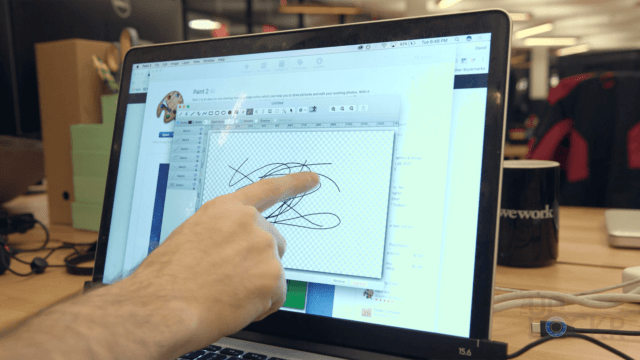


Husband gets a job for a Fortune 50 company. SVP and up are allowed iPhones. VP and below are assigned Blackberrys. He gives it a try for one wk, turned it back in. He’d rather pay monthly charges for his iPhone. Since the company already supports iPhones, he is lucky he can get both biz and personal work done on one phone, his iPhone. As much as we’d rather spend the $1200/yr on his phone charges on something else, we see it as a sanity expense vs tussling with the Blackberry.
BlackBerry Z10 is good, but not enough..
I had no idea how to use it at the store. There’s going to be a rather steep learning curve from those use to iOS and Android. I do really like the shape and design, especially the very clean rubber body. None of that cheap sticky clingy stuff.