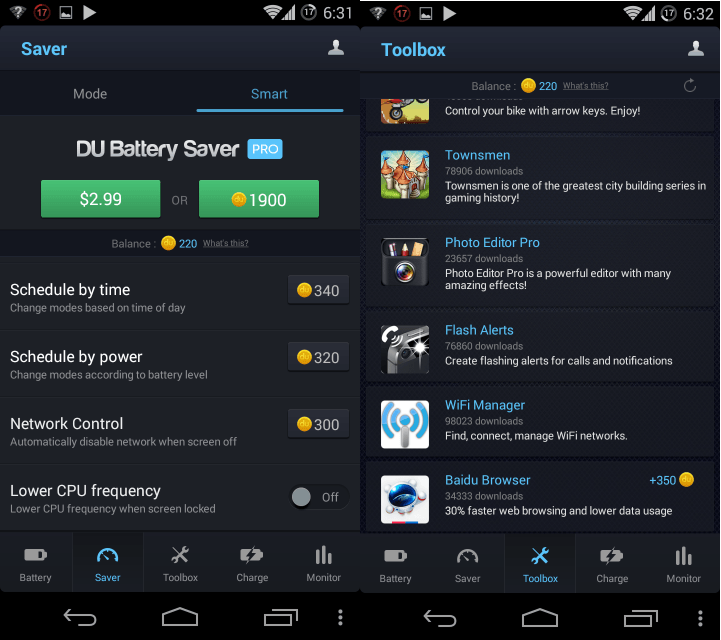DU Battery Saver: An App Review [Sponsored]
Anyone owning an Android device, no matter how powerful it is or how middling its features might be, will always have one gripe – the battery just doesn’t last long! With making/answering calls, playing games and chatting incessantly, there are some devices that barely make it through the day even after being fully charged in the morning.
Targeting this problem is a crop of apps that you can find on the Play Store. These apps claim to manage your battery by controlling your background apps, controlling your connectivity, and other parts of your device that tend to eat up your battery life. One such app is DU Battery Saver, and we’ll take an in-depth look at this and help you decide whether it’s worth installing on your Android device or not.
What is DU Battery Saver?
As we already said, DU Battery Saver is an app that is available on the Play Store, which aims to prolong battery life on Android phones/tablets. The app is developed by DU Apps Studio and is available for free. The app can be upgraded to a Pro version for some features that are not available on the free version via an in-app purchase.
Features We Liked
Full Upgrade for Free (Sort of): DU Apps hasn’t limited converting their battery saver app to the Pro version only by purchasing it outright; there is an option to collect coins (usually by installing free apps from the Play Store recommended by DU Battery Saver) and you can cash in these coins to unlock one/all pro features based on the number of coins you have. This is a great way to save money and also discover some interesting/useful apps, while slowly converting the DU Battery Saver app to the Pro version.
Profiles: This app offers different profiles based on the way you use your device. For instance, setting it to the Long profile will disable all network connectivity and allow only calls and texting on your device. This seems like a good setting if you’re in an area where there is no carrier data/WiFi connectivity to get a bit more out of your battery, but a custom “My mode” is what usually worked for us, since turning off all data options will definitely not do for an Android device.
The Smart Mode: While not available in the free version, buying the Pro version will get you the Smart Mode, which judges (based on your preferences) and turns off/on your connectivity and other features, based either on time of the day, the amount of charge left in your device or your device state.
Monitor: Another feature that we thought worthy was the Monitor, which shows what apps are eating up more of your battery, allowing you to stop them (by going into the default Android app settings screen).
So, Does it Really Work?
In a word, yes – it does work. You can easily manage your phone’s battery life using this app. It’s easy to install and you can get started with it right away. It’s specially optimized for Android devices and it’s available for free – but once you get comfortable with DU Battery Saver, we think you won’t mind going for the pro version.
All in all though, this app will be a great companion for those who usually forget to turn off their WiFi or Bluetooth once they are done with these features. We would definitely recommend that you give DU Battery Saver a go, set up a profile that you like and you should definitely see a difference in your battery life, not matter how small it is.
Head to the Play Store here to download the app and give it a try.