How to Hack the Nintendo Classic (& Get Over 700 Games) (Video)
Nintendo re-released their original NES system under the name the Nintendo Classic. This miniature version of the original console from the early 80’s has been updated to use HDMI outputs, different controller ports, and no longer needs the game cartridges. Instead of popping in new cartridges for each game it just comes preloaded with 30 of some of their most popular games.
Thing is, Nintendo basically made a small Linux computer and using an emulator to run their own games on it. So that should mean adding other games to it, shouldn’t be that hard to do. Right?
Thanks to some crafty developers online named Madmonkey and Cluster we have a super easy to use GUI to hack the Nintendo Classic and install a ton of games. Quick disclaimer, while hacking your Nintendo and installing software on it is legal, the games/ROMs themselves are most likely protected under copyright protection and using this program to install them you are doing so at your own risk.
How to Setup Hakchi2
- To get started though, simply plug in the Classic via USB to your Windows computer (has to be Windows as the tool only works for Windows).
- Download the Hakchi v2 from the developer’s page here and save it to your desktop.
- Extract the Hakchi program and open the exe file.
- Click Synchronize, and it’ll ask you to first dump the original kernel image (which it only needs to do once and will also use this to backup the NES so you can always get back to normal). Click OK.
- Make sure the Power button on the NES is set to off and then plug it in via the included USB cable to your computer then hold the Reset button and press the Power button.
- After a few seconds let go of the Reset button and click install driver in the prompt on the computer and wait for that and it’ll backup the current kernel.
- Once that’s done, click Synchronize and it’ll then tell you it needs to flash the custom kernel (if it didn’t automatically start doing that right after the stock kernel was saved). It should automatically start but if it doesn’t unplug the console, turn the power off again, then plug it back in, hold Reset and turn it on, then let go of reset after a few seconds to get it back into the mode it needs to then autoamtically start flashing the custom kernel.
- Once it’s done, you can click OK and then begin loading games.
How to Install New Games
So since the program to hack the Nintendo Classic isn’t illegal but the downloading of the games technically is, you’ll need to find them on your own –the program doesn’t provide them.
A quick Google search for NES ROMs will give you a bunch of options to choose from though.
- Once you find one, you simply download the game in a .zip format from that site and save it to your computer.
- Then you can click Add Games in the Hakchi2 program and select the zip file from your computer and click OK.
- It’ll then show up as a checked off game in the selected games list, you can continue to do this until you have all the games you want and when ready click Synchronize and wait for it to flash the Nintendo with the new games installed.
- You can also optionally use the program to put in the cover photos for the games that’ll show up in the Nintendo menu.
You’ll then find all the games you selected in the normal game menu. Just keep in mind that it uses the same storage for games as it does save files so don’t install so many games that you have no more storage to save.
How to Get the Nintendo Classic Back to Stock
To undo it all, follow the original steps of plugging it in holding reset, etc. and once recognized in the Hakchi program again, click on Kernel at the top, then flash original kernel and wait for it to flash the kernel you originally dumped to be completely back to stock.
There you go, more classic games for your Nintendo Classic. Let me know how this worked for you and what you guys thought of this in the comments below and be sure to subscribe to the YouTube channel or social networks for more tips, tricks, etc. and, as always, thanks for reading.













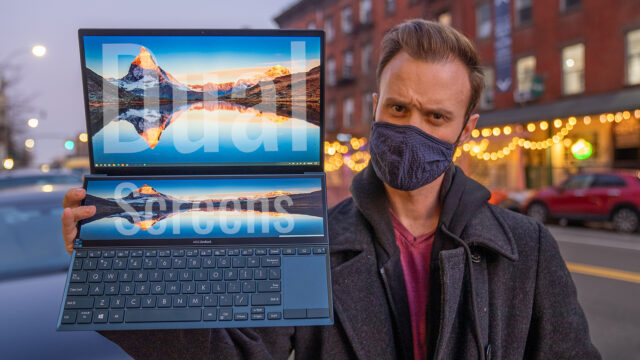


Hi. I downloaded and ran version 2.21f. when i try to sync, I cant get past step 4 where it says “power light should not be on”.
every time i hold reset button, then push the power button the power light turns on and no further progress is made. what am i doing wrong?
Chris
hello?