Oculus Rift Unboxing (Video)
Finally received my Oculus Rift and – as is the protocol here on the internet – that means that before I do anything with it, I need to do an unboxing.
When we remove the sleeve on the outside of the box and open it, we are presented with the headset (which we’ll get to later) and the tracker. This is what you setup on a desk and it tracks the headset in realtime to reduce latency. So when your head moves what you are looking at moves at the same speed aka the difference between feeling nauseous versus present).
Underneath that we have a familiar looking device –an Xbox controller. This is used in VR to control movement, etc. and comes with a USB wireless dongle to plug into the computer and – generously enough – a pair of AA batteries.

With that we also find a USB cable, a cloth to wipe the lenses of the headset with, and a pair of Oculus stickers should you want to, I don’t know, stick them on your car?
It also comes with some paperwork on the Xbox controller, that we won’t read and a sizable health and safety guide to make you feel warm and fuzzy about this whole thing.
On the underside of the lid of the box, we have the URL for how to begin setup and our other remote. This remote has volume, home, back, and selecting controls for navigating through menus and the like.
Which brings us to the headset itself. The headset is much smoother and seems smaller than the HTC Vive headset even though it has included headphones built in. Just like the Vive, though, it has the same cable bundle that connects to your graphics card on your computer.





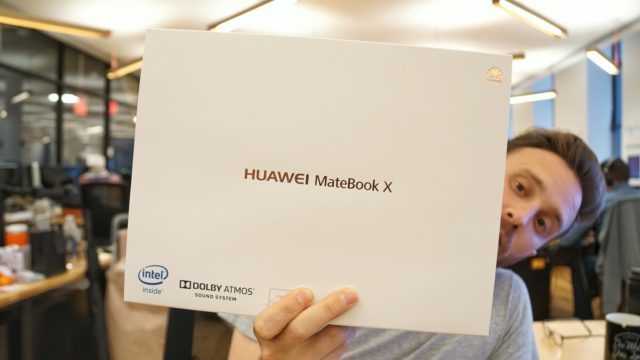
I basically get paid approximately six to eight thousand dollars monthly for freelance jobs i do at home. For those of you who are looking to work simple freelance jobs for 2-5 hours a day from your house and make good income while doing it… Then this job is for you… SELF90.COM
FG