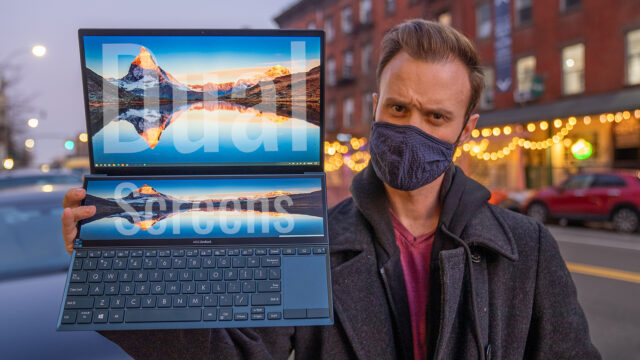Razer Blade Stealth 2017 Review: It Finally Deserves Its Name
I reviewed the Razer Blade and its smaller sibling, the Razer Stealth, not too long ago and frankly, I loved them both, albeit in different ways.
As someone who edits video in Premiere, the Blade is a compact powerhouse and the Stealth is a super thin ultra-portable that’s made out of premium materials with an attention to detail that only nerdy gaming-obsessed engineers could have put together.
If there was one comment I had for Razer at the end of both of those videos, it was that I wished they were just a little less gamer-looking. I don’t game on a PC really, I haven’t the time if we’re honest, but the same components used to run the latest GPU-heavy games are the same that I need to render graphics and video so the build-quality, price, and GPU are what really drew me towards Razer in spite of the glowing green snake.

Now though, the new Stealth is here and it turns out, someone at Razer was listening.
Check out the new Stealth here.
Design & Screen
This is the Razer Blade Stealth 2017 in, for the first time ever, gunmetal gray with a white keyboard instead of the rainbow one and a non-glowing logo on the lid. And, I have to admit, it looks good.
The same CNC-milled aluminum chassis is here, and they’ve now put a 13.3″ QHD+ touchscreen into the same frame as their 12.5″ screen on the last model. This means the screen has 50% less bezels (something plenty of people complained about in the comments on my last video).
This 13.3″ model also still does come in that same black color with the colorful keyboard and glowing logo if you want it, and there is also a less expensive 12.5″ non-touchscreen version and a more expensive 12.5″ 4K touchscreen version that both only come in the black variety.
Now all of these models (just like last year’s model) have the same exact dimensions, with the 13.3″ being only about 0.1 lbs heavier according to the spec sheet (but you’d be hard-pressed to notice a difference if I didn’t tell you) and that means they’re all still super light and thin.
Keyboard & Trackpad
The Stealth also still has the same clicky keyboard I loved from the last model but they’ve added a precision trackpad–a welcomed addition. I’ve touched on what that is in the past, but a quick reminder, it’s a standard that Microsoft has implemented in Windows for Windows itself to handle the trackpad instead of letting the manufacturer of the trackpad handle the input.
Bottom line, it gets updates as Windows does, it’s way more precise and can utilize special gestures–that I personally can’t live without–and is just overall better. Period.
Check out the new Stealth here.
Performance
In terms of what’s inside the laptop, the 13.3″ and 12.5″ 4K models get the same Intel i7 7500U dual-core Kaby Lake processor, 16GBs of RAM (Razer said their users don’t want the measly 8GBs and since the price didn’t really go up because of this, I’m inclined to agree), Intel HD Graphics 620 GPU, two USB 3.0 ports, an HDMI 2.0 port, a 3.5mm headphone jack, and a Thunderbolt 3 USB Type-C port–which we’ll talk about more in a sec. and a choice between a 128GB, 512GB, or 1TB SSD for the 13.3″ and 512GB or 1TB for the 4K 12.5″.
The 12.5″ non-touchscreen version bumps the screen resolution down to QHD, gets a toned down i5 processor, and a 2MP webcam (instead of 720P on the other models), and only one storage option of a 128GBSSD, but the rest remains the same. Same 16GBs of RAM, same ports, GPU, etc. and it saves you over $500 compared to the next model up bringing it to a very competitive $899. Which frankly if you don’t need the power is a good deal for a laptop that feels a lot more expensive than that.
Now, performance-wise none of these are really meant to be gaming laptops. With the absence of a discrete GPU like in the Razer Blade, you’re going to fly through everyday normal work tasks, but playing Witcher 3 you can pretty much forget about. That is unless you don’t mind sitting still.
The Core
Razer also sells their own slick external GPU housing called the Core. I personally have one as a docking station even for my Razer Blade in my office, but the Core is really meant for the Stealth.
Using that aforementioned USB-C Thunderbolt 3 port you can plug into the Core, put in a serious desktop GPU, and use it as if it was inside the laptop. All of a sudden, those gaming benchmarks change drastically.
Here’s what I mean:
Crazy, right? As you can see from the CPU intensive portions of the test the Stealth does fine without the Core there, but then gets creamed when it needs GPU power and can’t deliver. The Core which I have a NVIDIA GTX 1080Ti in however, fixes that. You could also go with a lower GPU to get a better cost to score ratio than my 1080Ti, as well.
Check out the new Stealth here.
The Core itself costs $400 but doesn’t include a GPU so you’ll have to spend another $200-$700 depending on which one you want for that, as well.
Now, I personally need to edit on the road and the Core isn’t very portable so that limits the Stealth/Core combo as my daily computer. For as appealing as using it for writing during the day at cafes or wherever and then bringing it back to plug it in and edit sounds, for me at least, it’s not an option when I need to go to a foreign country and shoot then edit from the hotel room.
Also worth noting, the Core isn’t exclusive to Razer, there are other companies that make them for any other ultrabooks that have a Thunderbolt 3 USB-C port and even the Razer Core itself will work with some other laptops. The difference for the Core being used on Razer laptops is that it’s just plug and play and works well, if you tried to use it with another laptop, expect a few headaches to get it working is all.
Battery Life
Which is really a shame because the battery life on the Stealth versus my Blade (and even the last Stealth) is phenomenal.
When in Berlin, I got to the point where I got confident enough to leave the charger at home in the morning and just take the laptop by itself. It would last from when I left the house to when I would get back without issue. I’d go to a cafe in the morning to get coffee, breakfast and write for a few hours, end up at an event writing there for a few hours, head to another event later for another few hours, and easily get 8 hours of using it for writing/research mostly. Compared to the 6.5 on the old Stealth and the 4.5 I get with the Blade.
A lot of the performance over the Blade is due to the lack of that GPU but the increase over the older Stealth comes down to the newer processor and a slightly larger battery.
Price & Conclusion
The cost for the new Stealth?
The non-touch is, as mentioned $899 in the one configuration on the site; the 13.3″ model in either color is $1399 for the 256GB option, and it and the 12.5″ 4K version are both $1599 for the 512GB and $1999 for the 1TB option.
And personally, I’d either go for the $899 if on a budget or the lower storage 13.3″ option as my two picks in the lineup.
Considering the other major ultrabooks on the market, the starting price for the 13.3″ is $300 less than the Dell XPS 13 with the same specs, the other big ultrabook everyone loves (and with that screen with those slim bezels, I get it). At that price, with the improvements to the battery, the options for the Core if you’re into that, the quality of it and even a little bit of the factor it that’s a brand that people don’t know and that’s unique, puts the new Stealth in a more competitive position against the Dell and other popular options than the last Stealth in my mind.
Check out the new Stealth here.
And, the new look? Well, I’m a fan of the toned-down gamer look, but I think they could have kept the Chroma colorful keyboard since you can just turn it to white in settings and let me at least keep the option of colors, I think overall, the gray more is just more deserving now of its name: Stealth.