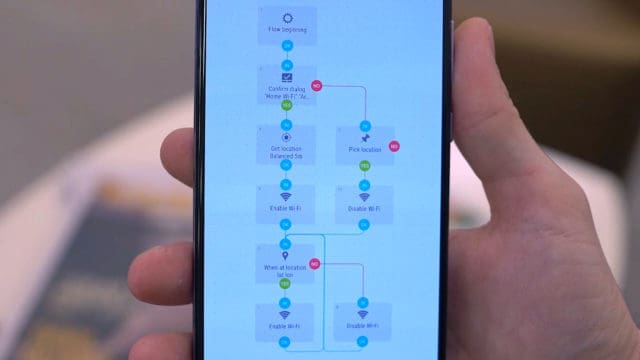How to Watch the Super Bowl Online (Video)
More and more of us don’t have cable. The internet has so much more content for much less money. The only time that this really becomes an issue for most people is when live events, mainly sports, are on and you can’t find them on the web.
Today marks the day of the most watched US television event, the Super Bowl. So, naturally, I’m sure there’s more than a view people out there looking to find ways to watch it without the need for a cable subscription.
Thankfully, there are a lot of ways to actually do this and, believe or not, most of them are actually legal. Here’s how you can watch the Super Bowl online without a cable subscription.
Find the Super Bowl Online
First, we need to find the game online somewhere.
Fox Sports GO
The easiest way to watch the Super Bowl online, is to just use Fox’s sports website. Whereas before you’d have to scour the web for illegal streams of the game, cable companies have since given in to the changing times and offer the streams online for free (CBS had the Superbowl last year and did the same). Which makes total sense –why not do that and have online ads instead of lose that revenue to people who are not going to buy cable for the game and are more likely to watch it some other way, right?
You can either grab their app from the App Store or Play Store and watch it on a mobile device or you can easily just direct any web browser on a PC, Mac, etc. to FoxSports.com
NFL App (Verizon User Exclusive)
The NFL app, you know the one you’d think would be the first option out there to stream their own program, is streaming the game but only for Verizon users for free. If you have Verizon, you can download the NFL Mobile app (iOS/Android) and then watch that way. Otherwise if you don’t you can always use the NFL Gamepass app (iOS/Android/Windows), but that’ll run you $50/month which is a lot for just one game (but it does also works outside the US).
Other Means of Streaming the Super Bowl
Now, if for some reason none of these methods work, or if you are outside the US, there’s always the darker corners of the web.
Typing in some form of “NFL Streaming” or “NFL Live Streaming Free”, etc. will yield a bunch of results and it’ll take a lot of weeding through these to find one that works. Just be careful of any that require downloads, signing up, etc. and move on to the next one as soon as something tries to get you to do that.
Now obviously using any of these sites is definitely illegal and you are doing so at your own risk and, frankly, if the apps work fine there’s no need for them anyway.
Stream the Super Bowl to the TV
Because no one wants to huddle around your laptop to watch the game, you’ll need a way to get it from your computer or device to the TV.
If you already have a Fire Stick, Apple TV, or Chromecast, you can actually just load the CBS Sports or NFL app directly from those and watch that way. To do that, simply find the app store on your device and search for CBSSports or NFL, etc. and install the app you need then open it.
Otherwise though, if for some reason you can’t use the apps, it’s easy to just cast to the TV from your computer using a Chromecast if you have Windows and a Chromecast or using AirPlay if you have Apple TV and a Mac.
You can do that by either clicking the dots in your Chrome browser and casting the tab to the Chromecast you want to cast to, or clicking on the AirPlay icon and casting your Mac’s screen to your Apple TV.
Now, grab some chicken wings and enjoy.
Let me know if this worked for you or if you are having issues!