How to Connect the Galaxy Buds to a PC, iPhone, or Other Non-Galaxy Device
The new Galaxy Buds from Samsung are super easy to connect to your Galaxy phone. You open the case near your phone with Bluetooth enabled and viola a pop-up appears on the screen asking you to connect.
But, what if you want to connect your Galaxy Buds to a PC? Or your non-Galaxy phone? Well, it’s a little less intuitive but it’s not that hard.
Since I myself was trying to figure this out and realized that Samsung has no instructions on how to do this anywhere on their site, I thought I’d write it down for anyone else out there looking for how to connect the Galaxy Buds to their device.
Connect Galaxy Buds to a PC
First, here’s how to connect them to a Windows computer.
Check out my video on Samsung’s cheap and cheerful Windows laptop.
- If your Galaxy Buds are connected to a device, make sure that they are disconnected from it before getting started. No need to unpair them, but make sure they are not connected (the easiest way for me to do this is to just turn off Bluetooth on the device they were originally connected to while doing this process).
- Open the Galaxy Buds case with the Galaxy Buds inside and they’ll go into pairing mode automatically (even though there is no visual indication that they did).
- Now, on your Windows computer, click on the search box at the bottom left and type in Bluetooth.
- Click on Bluetooth and other device settings.
- Click on Add Bluetooth or other device.
- Click on Bluetooth device.
- You should see the Galaxy Buds in the list there, click them to pair.
- You’ll now need to just wait until Windows gives you a notification saying that the Galaxy Buds have been set up and are ready to use.
Connect Galaxy Buds to a Non-Galaxy Android Device
Now, let’s go through how to connect them to a non-Galaxy Android device.
- If your Galaxy Buds are connected to a device, make sure that they are disconnected from it before getting started. No need to unpair them, but make sure they are not connected (the easiest way for me to do this is to just turn off Bluetooth on the device they were originally connected to while doing this process).
- Open the Galaxy Buds case with the Galaxy Buds inside and they’ll go into pairing mode automatically (even though there is no visual indication that they did).
- Now, on your Android phone, pull down the notification shade and tap and hold on the Bluetooth icon to get to Bluetooth settings.
- Tap to add a device.
- You should see the Galaxy Buds in the list there, click them to pair. Once tapped, they should be ready to go.
Connect the Galaxy Buds to an iPhone
And lastly, here’s how to connect the Galaxy Buds to an iPhone.
- If your Galaxy Buds are connected to a device, make sure that they are disconnected from it before getting started. No need to unpair them, but make sure they are not connected (easiest way for me to do this is to just turn off Bluetooth on the device they were originally connected to while doing this process).
- Open the Galaxy Buds case with the Galaxy Buds inside and they’ll go into pairing mode automatically (even though there is no visual indication that they did).
- Now, on your iPhone, open Settings.
- Tap on Bluetooth.
- Tap to add a device.
- You should see the Galaxy Buds in the list there, click them to pair. Once tapped, they should be ready to go.
There you go! Hope that helps someone out that was looking for this like I was. Let me know how it goes and if you have issues below in the comments and don’t forget to subscribe to the weekly email newsletter for more tips, tricks, videos, etc delivered every Sunday.























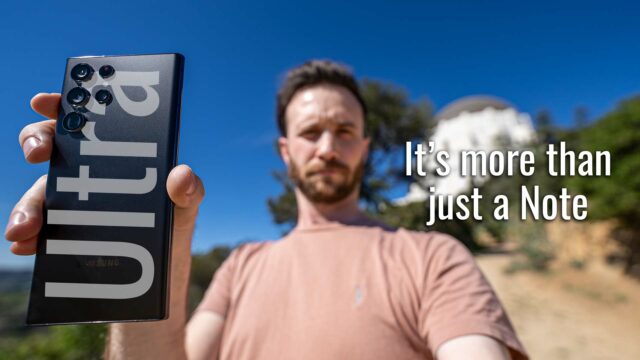
I’m weirdly only getting sound through the left bud after doing this. Can’t seem to figure out why.
So this happened to me one time and it ended up being that it just needed to be charged for a while then recommend them.
I’ll give it a shot. Thanks!
Hi. I tried to connect my buds to my windows 7 laptop but it cant seem to find them. It is because of Windows 7? Please help me out. Thank you.
No should work the same regardless. Try plugging in the earbud case and leaving the earbuds in the case until the light turns on on the case and then turn off and back on Bluetooth on the computer and try again.
Hi. I am also facing the same problem on my windows 10. I tried plugging in and connecting again, Didn’t seem to work
Leave them in the case with it open and plug them in and leave them like that. When the light turns on on them turn off and on blueBlueton the PC and then follow the steps above. It should find them then.
Thanks a lot! This worked.
You’re welcome! Glad to hear!
Any idea if there’s a way to activate ambient sound mode while connected to pc? These would be perfect for office use but I can’t figure out how to enable the feature on pc.
Oh that would be a good idea. I don’t think you can though just because you have to turn it on in the Wearables app and be connected to your phone. And there’s no tapping on the headphones shortcut that I know of ?
Nope, no shortcuts. I guess I’ll just stick to phone audio. Thanks for the reply though! 🙂
Sorry!
dear friends, is there a samsung app that can be downloaded for iPhone XR? the buds can be used like a Bluetooth device, but having the app allows control of the special features on the Samsung Buds.
Search for “Galaxy Wearable” and there should be an app for it.
Can they be paired with an audio-to-BT converter, when used with a non-BT enabled device, like a TV? I’d like to listen to the TV on my treadmill with the buds, but the treadmill only has an audio jack. Would like to find an audio-to-BT adaptor to broadcast to these buds. Possible? Which adaptor might this work with?
I want to use that Samsung Buds with Windows 10 for Skype calls and stuff. Has anyone tried this out? How good is the mic?
You can but honestly I don’t think the microphone is great for calls in general. Only real way to know is to buy them and try if out and you can always return them.
Thankyou for taking the time to write this. Helped me out 🙂
Very welcome! So glad I could help!
Thanks a million. Worked perfectly on win 10.
So glad to hear that! Happy I could help!
Hi.. I followed thw instructions to connect it to my laptop windows 10 and it says connected with me having to pair it however, I am not able to use them to listen to music on my laptop as it’s not showing up on the icon as connected.. Please help me ?
Click the volume icon in the taskbar and make sure the Galaxy Buds or there and selected from the drop down.
It doesn’t show as one of the options when i select the volume icon however, it states that it is connected but nothing seems to play through the earbuds.
Unpair them. Then put them in their case with it open and repair them. See if that helps. You should have a volume slider when you click on the volume icon and by moving it it’ll play a ping sound that you can use to confirm if any sounds is coming out.
I’ve unpaired them twice and tried to pair them again and it automatically pairs and connects. However, it doesn’t appear as a drop down within the volume icon in order to use. It just states connected and that’s it. Not like in your screenshot where it says audio and music. And my other devices show the same thing and don’t have issues connecting. I will try again and see what happens. Thank you.
Hmm post screen shots of what it says in the taskbar when you click on the volume button and on Bluetooth settings.
So i had the Gear wear app for pc up and the add bluetooth screen up at the same time. The wear app may not be needed it only showed me when the case was in pairing mode. I needed to use the cable plugged into the case and laptop, with the case open the gear app would say searching, the bluetooth screen would say Gear Buds (install from the bluetooth screen) and that is how i was able to install. I did have to open and close twice.
Thanks for reporting back. Glad it worked!
Sheesh. Talk about a major disapointment from the IconX. I can’t get this paired to anything, even after your instructions. It doesn’t have the built in MP3 player. Ambient sound can’t be activate from the device. I’m leaning on sending these back to Amazon and just getting another set of the iconx. I thought I would share the ones I had with my father since I knew these were coming. No good deed, etc….
This is for the Galaxy Buds, not the IconX. They work well, maybe buy them instead?
Hey, i connected the buds but as soon as i take them out of the case they disconnect again. Any tips? Also i cant hear anything if they are connected.
Try removing them in Bluetooth settings on the computer and then pair them again.
I have windows 7 and the driver won’t download for my Samsung ear buds.
You don’t need any special drivers. Just follow the steps above.
Now after I connect will I be able to go between devices or will I have to pair each device when I use it. Say like if I want to use with my galaxy phone when I go somewhere will I have to pair it back to my phone or will it just pick it up?
It should be able to stay paired to multiple devices so you just need to disconnect it from one and tap it in Bluetooth settings on the new one and it’ll connect.
Hi. I connected the galaxy buds to my laptop (Dell xps15 with windows 10). The sound only works if I listen to music on spotify or do other audio releated stuff, however if I watch a video on Youtube the audio on the buds stops working, instead the audio starts playing on the lapotop internal speaker. I already set my buds as the default device but still the video audio doesnt work on my buds. Can anayone help me pls??