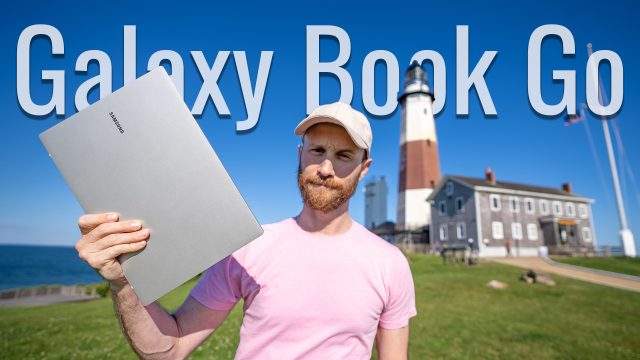Montblanc Summit 2 Complete Walkthrough: The $1000 Smartwatch
I managed to get my hands on a Montblanc Summit 2, the latest smartwatch running Qualcomm’s newest WearOS specific chipset the 3100 that supposedly increases battery life for WearOS watches (something they desperately need). In addition to that, it’s made by a high-end normal watch manufacturer called Mont Blanc whose watches normally are made from higher-end materials and retail for thousands if not tens of thousands of dollars. So let’s see what this mix-up of new and old-school ideals is all about in this complete walkthrough.
Now, if you aren’t familiar, a complete walkthrough on the site is where I try and go through every feature I can on a new piece of tech so you are better prepared should you be looking at maybe buying one. With that said, there’s a ton to go through, as usual, so let’s get started with the styling.
You can get it in a few different materials. You have the option of a DLC Coated black steel, bicolor steel, stainless steel, and titanium. You also have a ton of options for the straps as well, from calve’s leather to Milanese loops, nylon, etc. Since it does utilize quick release bands though, you can technically use any 22mm straps and the casing only comes in one unisex size: 42mm.
Under the watch, the heart rate sensor is encased in a strengthened Saphhire glass that is more resistant to scratching than the normal glass most companies use, as well as a fiberglass black resin and on the top glass we have more sapphire glass, as well.
Looking for a new 13-inch laptop? May I suggest checking out my video walkthrough of the Huawei Matebook 13?
Built-in we have all the expected things in a WearOS smartwatch thankfully. GPS, NFC, a heart rate monitor, etc. are all here.
The charger is trash. It doesn’t fit the watch when the band is on unless you awkwardly set it on it sideways which makes no sense to me.
On the side of the case, we have a stainless steel rotating crown that is supposed to resemble the Mont Blanc crown from 1885 (this one) that you can use to navigate WearOS and click in to select things or to get to your list of installed apps. On either side of that, we have a button. The top one can be used to bring you to a personalized fitness coach that you set up your fitness levels and goals and it supposedly helps you achieve them and the bottom one will bring up Google Pay which you can use the NFC on the device to tap it to a payment terminal and pay using that.
Everything else can be done on the screen of course with a swipe to the right bringing you back to the previous screen, scrolling with your finger and tapping to select as usual.
Firstly, since the OS is made by Google (as is Android) any Android phone you pair with it has possibly the most integration with the watch.
Things like notifications you can get to by swiping up from the bottom of the screen and they all come up as you’d expect and can be interacted with, responded to using voice, swipable keyboards, etc.
Swiping to the left gives you access to your Google Assistant and all the cards, events reminders, etc. that that comes with.
Swiping to the right gives us quick access to Google Fit, your rings for your move goal, and heart points as well as step counts, calories burned, miles walked, heart rate etc.
You can also head to the Play Store through the WearOS app on your phone to download from the plethora of apps that work for WearOS which include most of the major players you’d expect at this point so that’s helpful if you use specific health apps, for example.
Swiping down from the top of the watch you can also get to quick actions like you can in Android. Here we have ones for disabling the screen so it doesn’t disturb you in a theater, for example, a full do not disturb so notifications are silenced, battery saver mode, ping your phone, turn on and off Google Pay, and airplane mode.
You can also tap the gear icon to get to all of the normal WearOS settings.
Then there’s the battery life. Since it is a normal OS (called a GPOS) and not a real-time OS (RTOS) it’s using a lot of resources respectively to just run and that means less battery life. The Summit 2 lasts me from waking up to going to sleep but that’s it. If you forget to charge it one night, it won’t last the next day at all. In fact, it has an annoying feature where it goes into “watch mode” and only displays the time. This lets it last for up to 2 weeks apparently so at least you still have a watch which is a novel concept but it can’t be turned off until you plug it in and turns itself on automatically without any warning. I just wish I could disable it and get my smartwatch for a bit longer and just have it die sometimes.
Check out my real-world battery test of the Huawei Mate 20 Pro.
Now, besides the battery life being the major downside to WearOS, this, in particular, comes with another pain point: the price. It’s $1000 (and the titanium one is $1100). Now, most WearOS watches are closer to the $300 mark and granted they are not made out of sapphire usually but they are stainless steel at least and even from known designers like the Skagen Falster 2 or from higher-end designers like the Movado Connect for about $600 even. Even, the Apple watch with a stainless steel case and band will run you about $800.
Now, all of these (besides the Apple watch) run Android WearOS, will have similar battery life, and do mostly the same functions. The only difference here for the $1000 is the a bit more premium materials maybe and the name Mont Blanc. Now, I’m not one to buy watches for the name brand and have a particular style I go for so take that with a grain of salt and perhaps if you are someone who likes Mont Blanc watches a lot and now can get a smartwatch version that can do more than tell the time (so long as you charge it when you go to bed), then $1000 for a Mont Blanc watch is actually a good deal, I guess.
Want a smart watch that does last 2 weeks on one charge? Check out my complete walkthrough on the Huawei Watch GT.
Let me know what you guys think of a $1000 WearOS smartwatch. Would you get one?