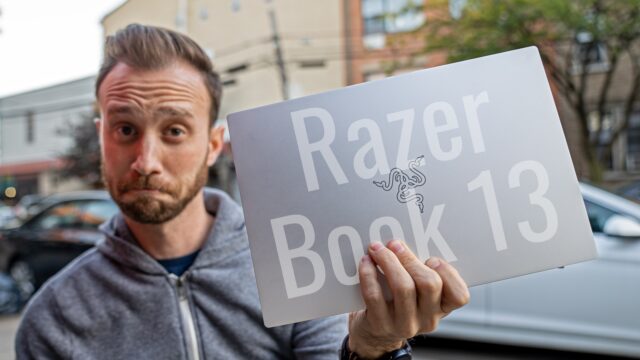Razer Blade Stealth GTX 1650 Complete Walkthrough: The Most Powerful Ultrabook
It’s funny because Austin Evans and I are both fans of the Razer Blade Stealth lineup and both have even mentioned how much we’d love to see a Stealth with one of the newer GTX GPUs (like the GTX 1650 or 1660) back in June on Twitter.
Well, it seems Razer was listening. This is the new Razer Blade Stealth GTX 1650 and this ultrabook, oddly enough, has the potential to be my new editing machine.
Before we get into that though, let’s first–as is the usual on this channel–give it the complete walkthrough treatment and go through every feature/spec this little guy has to offer.
Specifications
With that said, there is a lot to go through so let’s get started with the styling.
Now, the Blade Stealth lineup now comes in three models.
We have two new black GTX 1650 models: one with a 4K touch screen (the one I have here) and one with a 1080P matte non-touchscreen.
Both of these models have basically the same specs and they are the ones we’ll talk about most here, but there is also a new Mercury White model that loses the GTX 1650 (and uses Intel integrated graphics instead) in exchange for a higher voltage CPU.
We’ll discuss in a bit more detail why this is in a bit.
The GTX models are identical besides the screen changes I just mentioned and that the 4K model is about 1/10th of a pound heavier. Those screens though are a 13.3″ 16:9 displays that support 100% of the sRGB color-space and are individually calibrated by Razer at the factory.
The chassis are made out of a CNC-milled unibody design that, in my opinion, gives the Blade laptops across all their products a more premium feel than some of the other gaming laptops out there.
They do also all sport the same unmistakeable three-headed snake logo on the back that, in keeping with the laptop’s name are tone-on-tone etched onto the lid instead of the 15 and 17″ model’s RGB-enabled one.
The GTX 1650 models in FHD and 4K weigh 3.13-lbs and 3.26-lbs respectively making them both much lighter than my current 5-lb 15″ Razer Blade OLED, of course.
Moving around the device, we have a 720P webcam that can also be used for Windows Hello to unlock the computer. And, for anyone curious, that webcam looks and the mics on the laptop sound like this.
Beneath the screen, we have our RGB Chroma-enabled keyboard that, unlike other Razer models, isn’t a per-key chroma but instead the entire keyboard is a single unit you can change the colors of.
This keyboard is still really nice to type on for me and thankfully doesn’t have the odd right side function key that the larger models do that would make you accidentally hit it when trying to hit the right arrow and the right arrow when trying to tap down, etc. (Still want them to stop putting this on their other laptops since every other laptop on the planet doesn’t do this it feels like, but I digress).
Under that, we have a large precision trackpad that is a Microsoft Precision trackpad meaning that Windows handles the drivers instead of the individual track pad manufacturers so it’s more precise and can use Windows gestures, which I appreciate.
On either side of the keyboard, we have four speakers that are Dolby Atmos-enabled and sound like this.
For ports, we have a USB Type-C 3.1 Gen 2 port, a USB Type-A 3.1 Gen 2 port and a 3.5mm audio jack on the left.
On the right, we have another USB Type-A 3.1 Gen 2 port and another USB Type-C 3.1 Gen 2 port that is also Thunderbolt 3 capable so you can connect this to an eGPU to be able to use an even more powerful graphics card (see my video on that here if curious).
For the battery in the GTX 1650 models, we have a 54.1wH battery which in the non-GTX 1650 model I mentioned before, Razer claims to get 10 hours of battery life with, but they have yet to rate the 1650 model. I’ll be doing a real-world test though on this laptop soon and will test the battery during that so subscribe and tap the bell if you want to be notified when that goes live.
That battery though is paired with a whopping 100W power adapter that is at least still pretty compact but the one downside to me is that that means, unlike the 65W charger of the usual Stealth lineup, you can’t charge the laptop while using it on a plane. The price of power though, I suppose.
For connectivity, we have Wifi6 (802.11ax in other words, stay tuned for a video on what that actually means), and Bluetooth 5.0.
Performance
Now, let’s dive into the thing I’m most interested in this laptop in this form factor: the performance.
Under the hood, we have the aforementioned NVIDIA GTX-1650 Max-Q GPU with 4GBs of DRR5 VRAM in the two black models while the white model has an Intel Iris Plus integrated GPU instead. Now, this GTX 1650 is the reason why Austin and I were so excited about this model–that has to be one of the highest spec’d GPUs in a laptop of this size. Period.
This is paired 16GBs of fixed GDDR4 RAM and the newest Intel quad-core 10th gen i7-1065G7 processor. The GTX 1650 models have that processor running 15W while the white model has it bumped up to running at 25 watts–giving it a little more CPU power.
Now, the idea behind this I was told is that the white model is more focused at content creators than the black models as certain photo editing apps etc are more CPU dependent than GPU (this also explains the more Mac-esque color, I imagine). To me though, as a video creator using Adobe running on the CUDA rendering engine, I care more about the GPU so that’s why I’m more excited about these models.
Honestly, there seems to be a lot of controversy surrounding video editing and whether the GPU vs CPU is more important, etc. but I won’t get into that here but stay tuned and subscribe for a video I’m working on to finally settle that debate once and for all.
For storage, we have a 256GB PCIe m.2 SSD for the white model and a 512 GB of the same type for the GTX 1650 models. Regardless though, both models allow the user to upgrade the storage on their own (I’ll do a quick video on this soon, too if you want step by step instructions).
Now, real quick here is me rendering 4K video on it using Premiere Pro and the YouTube 4K preset out put and how long that took.
And here are some popular benchmark results for anyone interested in those.
Software
Thanks to Razer’s no bloat policy, it runs Windows 10 and doesn’t have any apps from Razer pre-installed like other manufacturers might do (we do, however, have some Microsoft-added bloatware but you can right-click and uninstall it easily enough).
The one app that is from Razer, I don’t consider bloatware, and it’s called Synapse and it allows you to customize the Chroma as mentioned, but also create Macros, adjust fan speed & performance settings, etc.
Pricing & Availability
The Razer Blade Stealth 13 GTX 1650 model costs $1799.99 for the FHD model and $1999.99 for the 4K model. You can head to this link here for more info on both as well as the slightly cheaper $1499.99 Mercury White model I mentioned, too.
And there you go, guys, a complete walkthrough on the new Blade Stealth 13 GTX 1650. Stay tuned for my first ever real-world test on a laptop, this laptop, coming ASAP in which I’ll test the battery, run performance tests, and use it throughout a day to see how it does.
In the meantime, though, let me know in the comments below, what you guys think of the new Stealth, this video, etc. and don’t forget to subscribe to my weekly email newsletter for more tech stuff.