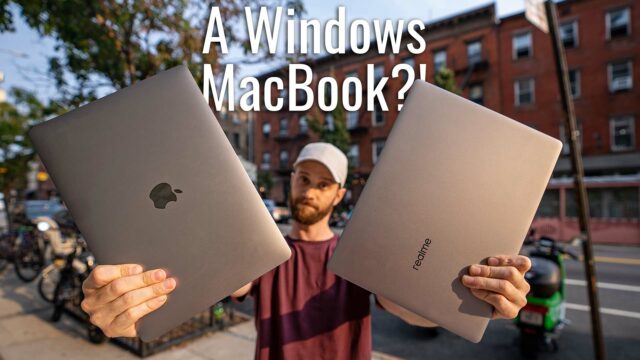Razer Blade Stealth Review: A Sleek, Sexy, Black Metal Ultrabook
You know what there needs to be more of? Premium looking & feeling Windows laptops. Seriously, have you been to a BestBuy or other electronics store and wandered into the Windows laptop section? The slight glimmer of metal here but mostly, cheap-looking plastic devices that are either clunky or overpriced. Now that’s not to say there isn’t some that have good internal hardware at least, but if you want something with decent power and yet also looks like it wasn’t styled by a 4 year old with a crayon, you’re pretty limited. (It’s no wonder Macbooks have a such a solid place in the market).
Now, if you want something that might check all those boxes and still won’t break the bank like the Mac will, I might have found one.
Razer sent me their latest ultra portable gaming laptop called the Stealth. (I am in no way being paid by them to do this video by the way, and I have to give the laptop back so let’s get that out of the way). I’ve been using it as my laptop for writing and doing research in cafes for the past week and I’ve literally had someone stop me each day to tell me, “That’s a cool looking laptop”.
You can get the Razer Blade Stealth here.
Design
And, you know what, it is a cool looking laptop. It does still feature that green, light-up snake logo that all Razer laptops have that is a bit gamer, if we’re honest, but there’s something about the black aluminum body in such a small form-factor that just looks sexy. It only weighs 2.8 lbs and has a 12.5″ screen making it also pretty light and compact.
Screen
That screen by the way has an optional 4K resolution touchscreen that is pretty damn crisp and something that is pretty hard to find on laptops let alone ultrabooks or you can have the 2.5K base touchscreen option to save a decent chunk of money.
Keyboard
The keyboard is beautiful. It has Razer’s Chroma feature that allows you to select from a variety of different color combinations like the Wave, static colors (whichever you would want in the rainbow), spectrum cycling, fire, etc. which is super fun and unique and always turns heads. But, this keyboard is beautiful in a non-aethstetic way.
The keyboard has a fantastic clickiness to it that feels identical to its bigger brother, the Razer Blade, and is just great for typing. Something about the travel in the keys, their responsiveness, it’s hard to describe, it’s just satisfying unlike any other keyboard I’ve used.
Trackpad & Mouse
Moving down to the trackpad, this is usually the part where I say how much I hate Windows trackpads and that coming from a Mac trackpad to a Windows trackpad is very hard to do. I don’t know why, Windows is just not great at trackpads, I end up using a USB mouse every time.
With the Stealth however, it actually has a decent trackpad. Firstly, it has no physical buttons, which my more expensive Razer Blade still has that annoys me slightly, and yet still is a clickable trackpad. The combo of these two things alone makes it so much nicer to use, you can right click by pushing down two fingers instead of one, you can click anywhere on the trackpade to select things, etc. It’s just so much better. It still isn’t the most precise trackpad, of which I’ve never found on a Windows computer, so there’s that, but it’s a better trackpad than most (again, including my more expensive Razer Blade, which I am in no way super upset about…)
Performance
Performance-wise, it’s not going to work for any crazy gaming, like most ultrabooks –laptops this thin and light. The emphasis is more on portability, etc. It can run anything else you throw at it that isn’t hardcore games no problem thanks in part to the chunk of RAM, latest Intel Kabylake processors and Intel HD 620 integrated GPU, but if you want a portable gaming machine, you’d be best to look elsewhere.
That is, unless you don’t mind sitting still for your gaming…
The Core
The Razer Blade Stealth on Razer’s site is pretty obviously paired with another piece of hardware they are famous for, the Razer Core. The Core, if you aren’t familiar from my How to Use an External eGPU video I did with it, it’s essentially a housing that you can place a full-sized desktop GPU in, plug in via Thunderbolt and the laptop can use the GPU as if it was internally installed, making it way more powerful in the graphics department.
To demonstrate what I mean, I put the new NVIDIA 1080Ti crazy GPU into the Core plugged it in and ran a benchmark or two. Here’s what happened.
FireStrike 3DMark Test


Razer Blade Stealth: 456
Razer Blade Stealth w/ Core (GTX 1080Ti): 11,208
Premiere Pro Render Test
Razer Blade Stealth: 42 mins (to render 4 mins of 4.6K footage out at 4K)
Razer Blade Stealth w/ Core (GTX 1080Ti): 18 mins (to render 4 mins of 4.6K footage out at 4K)
As you can see from the physics test in the Firestrike benchmark, which is mainly a CPU intensive thing, the Kabylake dual core processors handle that fine but the graphics intense parts of the test, which are definitely not meant for an ultrabook, it gets creamed. With the addition of the Core however, pretty respectable framerates that are actually comparable to my Razer Blade that runs pretty much any game I’ve tried to play on no problem.
The Core though does cost an extra $400 ($300 if you buy it with the Razer Blade Stealth at the same time) and that doesn’t include the cost of the GPU which can run anywhere from $200 for a 9 series card to $700 for the top of the line 1080Ti that was just released.
Battery Life
The battery life is definitely better than the Razer Blade which makes a lot of sense considering the lack of a dedicated GPU like the 1060 in the Blade. It lasted me a good 6 and a half hours or so which is better than the 4 and half I’d usually get with the Blade. Which isn’t bad, even on par if not slightly better than the HP Spectre, but still not as good as the Dell XPS 13 (and, of course, it’s not even fair to compare to Macbook battery life which is always just crazy).
Price
As far as pricing is concerned, the least expensive configuration for the laptop comes with an i5 processor, 8GBs, of RAM, 2.5K non-touchscreen display, and 128GBs of storage and costs $899 which is super cheap for a laptop that looks and feels like it costs a lot more at least. The other two models available at the moment each have the Kabylake i7 processor, 4K touchscreen display, 16GBs of RAM and are available in 512Gbs or 1TB of storage (around $1500 and $1900 respectively).
Now those prices are all sort of right on par with the other powerful ultrabook options out there like the Dell XPS 13 and the HP Spectre 360 13″ model. Both of which have points that the Blade doesn’t, the 2-in-1 nature and pen for the Spectre which is a nice, premium feeling laptop in it’s own right and the infinity edge screen on the XPS which is damn sexy when you see it, but neither of which I think look or feel as premium as the Blade Stealth. Plus, you know, there’s the uniqueness factor that happens when people have to ask what laptop company is that?
RAZER LOGO
The addition of the Core is a neat differentiator but you could fine a different eGPU out there for cheaper that could potentially work with the XPS or the Spectre thanks to the fact they all have a Thunderbolt port (which is the big prerequisite for using an eGPU like the Core), but, just keep in mind, they wouldn’t be supported by the manufacturer, so expect potential headaches while getting them to work. So the real benefit of using the Core and Blade Stealth together is knowing that it’s plug and play (and the Core looks just as sexy as the Stealth).
Conclusion
Now, I love the Stealth honestly, but my issue is that I need to edit footage on planes, trains, random countries etc and carrying the Core and an external monitor around doesn’t seem quite feasible so for me the big brother Blade is a better option but if you want a really nice feeling, premium ultrabook that is super light, has a great keyboard, screen, feels snappy to use for normal activity, that is easy to carry around and use at cafes but then also has an option from the manufacturer to turn it into a decent gaming machine should you decide to set up the Core somewhere, it’s a option to have on the list, for sure.