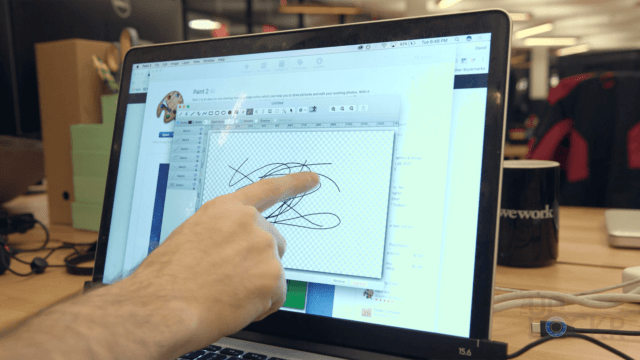Samsung Galaxy Note 4 Review (Video)
The Galaxy Note 4 just came out last week and now that I’ve had enough time to put it through its paces, figured a review was in order. Check it out and let me know what you guys think in the comments below:
Samsung’s latest flagship in its Galaxy Note lineup is definitely a successor. Or maybe it’s a usurper? It adds to the Galaxy Note 3 in a lot of ways, but thanks to it’s new metal siding, it feels like its a bigger leap than it actually is (and makes the Galaxy Note 3 look a little worse than it should in comparison).
The metal siding on the device with it’s honed metal edges is a welcome change, and a necessary one for Samsung, I’m sure. When you’re selling a device for $299 on contract and over $800 without a contract (and your competitors are using premium materials like metal for similar devices), fake metal plastic, like that of the Galaxy Note 3 just doesn’t quite cut it anymore.
It’s not entirely metal, mind you, just the edges. The back is still plastic, albeit a textured to look like leather plastic. But the convenience of having a removable back comes at the cost of plastic and, frankly, it’s at least a higher quality look than the glossy plastic of old.
All in all, the device is starting to feel a bit more deserving of the price tag so when your friend whips out their iPhone 6 Plus, you won’t have to explain why yours doesn’t look like they cost the same.
The thing you might be able to gloat about slightly though over the device’s competitors, is the screen. It’s a 5.7″ Super AMOLED screen with a resolution of 2560 x 1440 or 2.5K. Colors are bright and the contrast ratio is great thanks to the AMOLED aspect of it and the resolution is at the top of the current spectrum for devices even if there’s not much content it can actually display at that resolution.
Think of it like those 4K TVs being sold right now, that’s insane resolution, but at the moment, there isn’t any content being displayed in it so it’s sort of pointless. One of the things that the device’s screen does make crisper than a 1080P screen is the Samsung software. Anything Samsung put on the device like their icons and wallpapers are at 2.5K so they look awesome, but all the other icons haven’t been updated by their developers so you won’t notice any difference there.
The other thing that looks better on a 2.5K display is text on the internet. Since text on the web is responsive it actually will make itself fit on any resolution so it automatically adapts to the 2.5K resolution and looks crisper than normal.
Besides those two things, you’ll have a hard time telling the difference in the resolution, trust me, I’ve stared at two devices side by side a way too long.
What good is a badass display if it dies in 3 hours? Well, one of my favorite features about the Galaxy Note series is that it’s huge size is usually accompanied by an equally huge battery. In this case, we have a 3220mah battery that at least for me lasts a full day without charging (which is all one can really hope for in today’s world of devices) so that’s a huge selling point.
As if that wasn’t enough, they also include a 2 amp charger instead of the normal 1.5 amp that most devices come with. What does that mean? Well, when you do have to plug it in, it can charge from 0% to 50% in about 30 mins. It may not be the full charge in 30 mins of the Oppo Find 7, but hey, it’s still better than nothing.
Because of the fast charger, I’d assume, Samsung ditched the USB 3.0 port from the Galaxy Note 3 and replaced it with USB 2.0. I don’t miss it as I never plug in my phones to a computer and just use cloud services to sync everything, but even if you do sync stuff the only thing you would really need USB 3.0 for is HUGE files and even that shouldn’t bother you too much at a USB 2.0 level.
Then there’s the camera. Which, as expected is up there with the best of ’em. A 16MP rear camera with LED flash that has some great detail in the photos it takes and even shoots in 4K. Combine the 4K shooting with a 4x zoom with image stabilization and its a pretty nice photography and video package in a phone.
So points all around for hardware, Samsung. But, here’s where it gets a little less impressive.
If you’ve ever seen any of my other reviews or walkthroughs, you’ll probably know where this is going. I hate TouchWiz.
TouchWiz is Samsung’s custom user interface they put on top of Android in an effort to make their device’s stand out from other manufacturer’s Android devices.
TouchWiz is just a little cartoony-looking for my taste, but what’s even worse is that it slows all Samsung devices down. Considering the hardware in this device, it should fly and it does for the most part, but things like multitasking and occasionally opening apps even can drag a bit. And when you close everything running on the device and take a look at your RAM usage, there’s 2GBs of it is being used without you so much as opening an app. Thanks, TouchWiz!
In its defense, the slow-downs on the Galaxy Note 4 are at least much fewer and farther between than previous Samsung models so if you are already used to TouchWiz, you won’t notice and, if you aren’t, you’ll only really notice occasionally and only now that I mentioned it. Uh, sorry?
But, if you’re like me and immediately want to replace as many aspects of the software as you can in an effort to get it closer to stock Android, there is a way. Thanks to Android, being, well, Android, it’s possible to get pretty close, at least by replacing the launcher (aka the home screens), the messaging app, lockscreen, etc. At the end of this video, there’ll be a link to my old video on how to do that.
Something else to note on the software front, is that reports say Samsung will will be upgrading the Note 4 to the latest version of Android, called Android 5.0 or “Lollipop” between November and Dec and as I mentioned in my walkthrough of that new version, there’s a ton of performance tweaks. So that can only help.
One of the good things about TouchWiz though, when it comes to the Note series, is that the S Pen wouldn’t be able to perform its magic without it. And, if you’re in to using the pen, it’s good voodoo.
When you pull the pen out of its slot, it automatically brings up 4 actions on the screen:
- Action Memo – Which quickly brings up a post it note for jotting down, um, notes.
- Smart Select – Allows you to select content on the screen and it’ll even try to extrapolate text from it, which is frankly just clever and useful.
- Image Clip – Which lets you draw a closed shape and grab whatever is inside of it. You can even make the selection resize to a circle or square to clean things up a bit.
- Screen Write – Which takes a screenshot of the device and then let’s you draw on it, save it, and share it.
In addition to these things, you can also use it to navigate like you would with your finger, although that’s too nerdy… even for me.
TouchWiz does also enable a few other things that Android doesn’t have built in that could be handy with a large screen. There’s the ability to turn apps into small windows you can move around the screen and a way to split it into two screens to have apps share the screen equally. You can even copy and paste content from one app to the other in this manner which can be helpful. I personally don’t use it ever, but it is nice to know it’s there if you want it.
Overall, I like it. It’s has a gorgeous screen, long lasting battery, enough power to make TouchWiz run smoothly except for minor hiccups, and it’s new metal frame makes it one of the nicest Samsung devices to hold. Frankly, it’s probably the best Android device out there at the moment if you like large screened devices. There’s just one tiny problem. Depending on if you can forgo the S pen, and if carriers subsidize it when it arrives to about the same price as the Note 4, then I have a two-worded dilemma: Nexus 6.
Head to our Reviews section for more reviews and let me know in the comments below if you’d like to see more of these!