What is Noise Cancelling? (& Why Your Next Headphones Should Have It)
Noise-cancelling is one of the big differentiators on the new Apple Airpods Pro over the standard Airpods, and it’s a big selling point of some of the most popular headphones for travel on Amazon period.

Headphones like the Airpods Pro, the new ever-popular Sony MX-1000M3, the Bose QC35’s (and newer Bose 700’s) are the ones you’ll generally see people using around town and especially on flights.

At least a part of the reason for this, especially on flights, is the fact that they all have active noise-cancelling or ANC for short. But what is noise-cancelling, how does it work and why is it a good feature to have in your next pair of headphones?

Well, in this week’s episode of Decodr where I explain a new piece of technology every week, let’s try to answer all of that and more.
Now, firstly there are two types of noise-cancelling we need to talk about: passive noise-cancelling and active noise cancelling.
Passive noise-cancellation is really just the act of sound-proofing something. So in headphones, this pertains to things like the designing the earbud to fit snugly enough into the ear canal as to block sound from the outside world, the over-ear cup cushion being made from a material that allows your ears to breathe and is comfortable but can still also block outside noise from entering, etc.

This type of noise-cancelling (sometimes called noise-isolation) does help with removing noise from around you and also doesn’t require any power to function, but the more interesting noise-cancelling and the one that needs a bit more explaining frankly is the active noise-cancelling variety, and it’s kinda clever how it works.

Active noise-cancelling, like that found in headphones I mentioned, actually use a microphone on the outside of the headphones to measure the ambient sound around you and take note of the sounds’ amplitude and frequency to create a “fingerprint” of sorts for that sounds waveform.

Then it creates a waveform of its own that has the exact same amplitude and frequency but changes the phase 180-degrees so having the exact opposite looking waveform: peaks where the original noise had valleys and valleys where the peaks were. This then essentially creates silence for those sounds.

This works because of a phenomenon in sound waves (also in light waves but we’ll save that for another video maybe) that when two sounds waves interact with one another the create interference with each other and the individual waves add together to create a new waveform with the sum of both being the new amplitude.
So thanks to a concept called Destructive Interference if the peak is of the one is the exact opposite of the valley of the other wave, they combine and negate each other giving us an amplitude of zero aka silence.
Now, regardless of the theory, you can get very different qualities of the noise-cancellation based on a number of factors including the ambient noise itself, the algorithm the company is using to do the cancellation, the speakers, etc. etc. so just keep in mind that not all noise-cancellation is created equally and it’s always best to try it out first on the headphones you ultimately purchase if you can.

And there we go, a rather quick episode of Decodr this week. Hope you guys enjoyed and are enjoying the new series (you can click the link here for all the episodes), please let me know what you think of Decodr in the comments below, thumbs up and share the video, subscribe to the channel and ding the bell next to the word subscribe to be notified whenever new videos come out and as always, thanks for watching and I’ll see you next week.









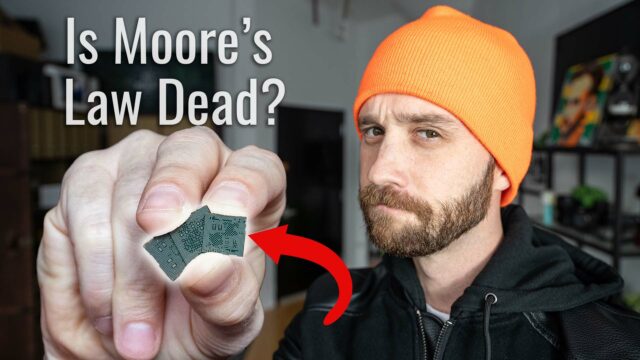
Speaking of headphones, I tried to plug in my blue yeti to my new Razorpro 17 (2019) and it just wont work, trying to run it with adobe premier pro 2019 either while im speaking into mic, I can hear myself through speakers. or it will kill sound totally on premiere. Any idea or a disrection? Because Im so frustrated I posted my 2 week old Razer up for sale, after I bumped it to 65GB ram and 3 TB ssd and adobe premier. BH photo wont take it back becauseof open box.
In Premiere you have to go to Preferences > Audio Hardware and manually select the correct device when it’s plugged in after opening Premiere. For some reason, Premiere doesn’t automatically recognize and switch to headphones plugged in.
yea Ive done that and I get a never ending echo chamber feedback loop. Ive been using APP for a longtime on my hp envy, And just installed it on razer pro. this sucks. way too much work for no reason.