What is Stadia? (& How It Could Change Videos Games Forever)
You’ve probably heard of Stadia at some point recently. Google has been touting it, their new video game streaming service, for a while now. And if you didn’t hear them beating their chest about it, maybe you heard the early users’ complaints about it.
Well, in this episode of Decodr, a series where I explain a new piece of technology every week, let’s talk about what Stadia is, how it works, and how it will ultimately affect the gaming industry–just maybe not exactly in the way people think it will.
What is Stadia?

Basically, Stadia is a video game platform that you can use to play various games on your computer with a Chrome browser, a TV with a Chromecast Ultra installed on it, and any Pixel device currently.

You can connect a controller (like an Xbox, PlayStation or, to get a few more features we’ll talk about in a second, the Stadia-branded controller) to any of these devices, open stadia.google.com in a browser or use the Stadia Android app, and be able to play the games instantly over the internet without having to download them.

At the moment of filming this, you must plug into your Pixel phone via a USB cable directly to the controller and that connecting the controller via WiFi only works with a TV with a Chromecast Ultra.

The idea though is that eventually, you’ll be able to use a controller wirelessly across all of these devices, as well as all Android devices in the future most likely and maybe even iOS at some point if Apple ever allows it–don’t hold your breath on that though.

I say that because Apple just launched its own all you can play Apple Arcade service which allows you to download and play unlimited games for a monthly fee. Which brings us to a good point: what Stadia isn’t.

Apple Arcade allows users to pay a flat rate per month for a collection of games that are exclusive to the service–you won’t find them anywhere else, but this also means the big titles you see for Xbox, PC, PlayStation, etc. are also not going to be there.

PlayStation Now is a similar service in which you can pay a monthly fee and play unlimited games from a selection of PlayStation’s old titles on your current PlayStation console (but missing the newest titles until enough time passes since the release, and it only works on a Playstation device).

Stadia, on the other hand, is trying to be something a bit different; Google seems to want Stadia at least initially, to be a new “console” of sorts.

The idea is that it’ll be a free service–right now there is only the paid tier which we’ll talk about in a second but the free tier has already been announced and is coming in 2020.
So eventually, you’ll just sign up for that free service and then you can purchase games at their usual retail price on the service to be able to then play them via streaming over the internet to any of the supported devices.

Developers of each game title would just have to adjust their current game’s code to be able to be deployed on Stadia (which still supports popular game engines that they already use like Unreal and Unity making it easier at least) and therefore able to be purchased and played on any computer with Chrome, any Android phone eventually, Chromecast Ultra-enabled TV’s, etc.

Right now, there is only access to that paid tier I mentioned which is $9.99/month (and kinda feels a lot like we’re paying to be part of a beta test of the service, but I digress).
That premium tier though, called Stadia Pro, will let you stream at 4K/60/HDR instead of the 1080/60 of the free tier (called Stadia Base by the way), give you surround sound on TVs vs just stereo, and give you occasional free titles and discounts on specific game titles going forward.

The Stadia controller you can eventually buy costs $70 (with the current Premiere Edition as the only option at the moment that is a $130 but comes with three months of Stadia Pro valued at $9.99/month) and it has a few features over using your own Bluetooth controller.
- It can swap from being used on a PC, TV, and phone without needing to be turned off and on or paired again.
- There is the option of pairing a pair of Bluetooth headphones to it in addition to a normal wired headset.
- It has a button to instantly save video clips and screenshots that you can then seamlessly share to YouTube if you wanted.
- There is also a dedicated Google Assistant button (which supposedly will allow you to ask for how to beat parts of the game your playing when that feature launches later).
Ultimately, Google wants the developers of the console and PC games to just also launch their same titles at the same time hopefully on Stadia, as well.
The pitch to a game studio I imagine is:
“Hey Game Studio Guy, you’ve already made the game and it’ll go live in stores as usual but with some minimal tweaking of the code, it can also potentially go live to the millions of people with an Android device, a Chromecast Ultra TV, oh, and everyone using Google Chrome on their computer, oh and we can charge them the same way you’re used to doing so (with taking a small cut for being your distribution channel, obviously).”
“Sold!”
How Stadia Works
So, how does Stadia work and is able to do this?

In a nutshell, once a game developer creates the version of their game for Stadia, it is installed on Google’s Stadia servers (apparently in 7500 locations around the world by the way) and then those powerful cloud servers run the game and the gameplay video is then streamed to your device and any inputs you use (like pushing the button to move your character, etc.) is then sent back to the server fast enough for you to not notice the lag between pushing the button and the character in the video stream doing the action.
The other big factor is Google’s own proprietary algorithms that they use to cache/compress/etc. all this data to make sure that round trip is seamless.

Now, because the servers are doing all the heavy lifting, it doesn’t matter what device you’re using since it’s essentially only responsible for streaming a video and sending back input (see my 5G Decodr episode for when I mentioned how eventually 5G will make this more and more prevalent in all aspects of devices and not just gaming, by the way).

Ultimately, as Google upgrades the cloud servers, they claim they’ll be able to play the games in 8K up to 120 frames per second and the only thing that is required on your end is a compatible device and a decent internet connection.

That connection, by the way, is listed on their site like this (with a minimum of 10Mbps for 720p, 20Mbps for 1080p, and 35Mbps for 4K).
The Future of Stadia
As of making this video, the reviews of the initial Stadia launch haven’t been the most kind.

Long story, short, it works, but the quality isn’t quite 4K according to some, there are some lag issues, etc.
I, myself have even experienced annoying lag when I first played, but as is with any beta test (yes, I will continue to call Stadia that until the free service launches cause it sorta feels like that), it improves over time and I can at least say that it has definitely improved since then and I’m sure it will continue to do so as time goes on.
And, same goes for the games and some features that Google has promised us in 2020 as well.

For games, there are about 40+ games or so available to play with a decent amount being more popular titles, but considering the fact that the pricing is the same as the usual retail distribution channels, I don’t see why developers wouldn’t at least add their titles to the service once there is a free plan (and Google irons out some of the lag issues and if the porting of their games over to the service is as seamless as Google is promoting it to be) so I think we can probably expect to see more and more game studios on board at some point.
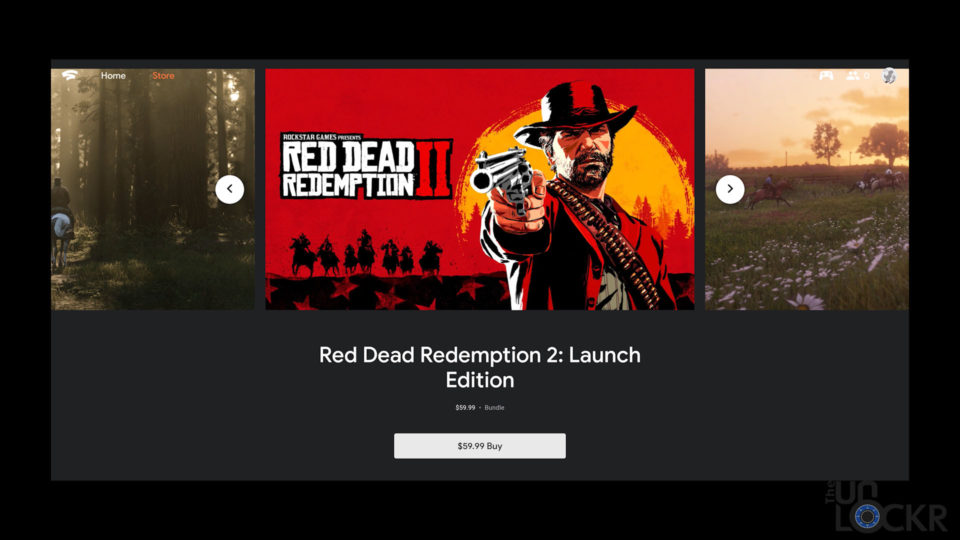
Speaking of, Google recently bought a game studio called Typhoon Studios and folded those employees into Stadia Studios (their in-house game studio led by former Ubisoft exec Sebastian Puel) so I’m sure we can also expect some Stadia exclusive titles to eventually come to the platform, as well.

And as for features that are supposedly coming, well the fact that everything is on cloud servers, Google has said they will be able to eventually launch:
- The ability to click on a YouTube ad for a game and instantly be able to play the game instantly.
- Live-stream in 4K on YouTube while playing in 4K.
- Ability to share links to save states so others can jump in and play at the same part you’re in.
- Viewers of your stream can be allowed to play with you in the game when watching if you want.
- And as the Stadia servers become more powerful developers can use them to create much more graphically and processing-intense games with more NPCs, more detailed worlds, massive single shared worlds, etc. as well, as I mentioned, allow up to 8K 120fps streaming, too.

If Google can work out the kinks and get the features they’ve been promising to work, sure it’s not a “Netflix of video games” like we all really want where you pay a flat rate per month and can play all of the latest games for free, but it’s probably the first step to getting us to that point eventually (if console and gaming PC sales ever slow down which they right now don’t but still). And if nothing else, it’s a great way to me to further the places you can play your big titles without the need to bring much more hardware than you might already be bringing along anyway.
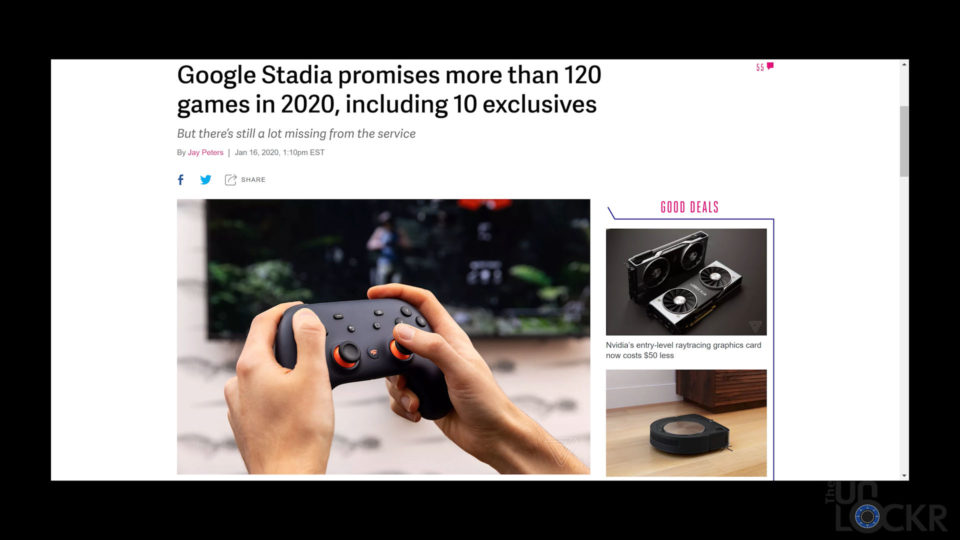
Lastly, Microsoft xCloud which is Microsoft’s pretty similar competition to Stadia is currently in beta but will plan to allow you to stream Xbox games for free from the cloud and considering Microsoft has their own game studios with some popular titles like Gears of War and Halo to name a couple and mentions trying to open it up to the entire library of over 3500 Xbox Games. This might all get very interesting during 2020.

Thanks for watching and make sure to check out the rest of the Decodr series here and let me know what you think of it!



Where do I purchase this 9.99 teir?
https://stadia.google.com/